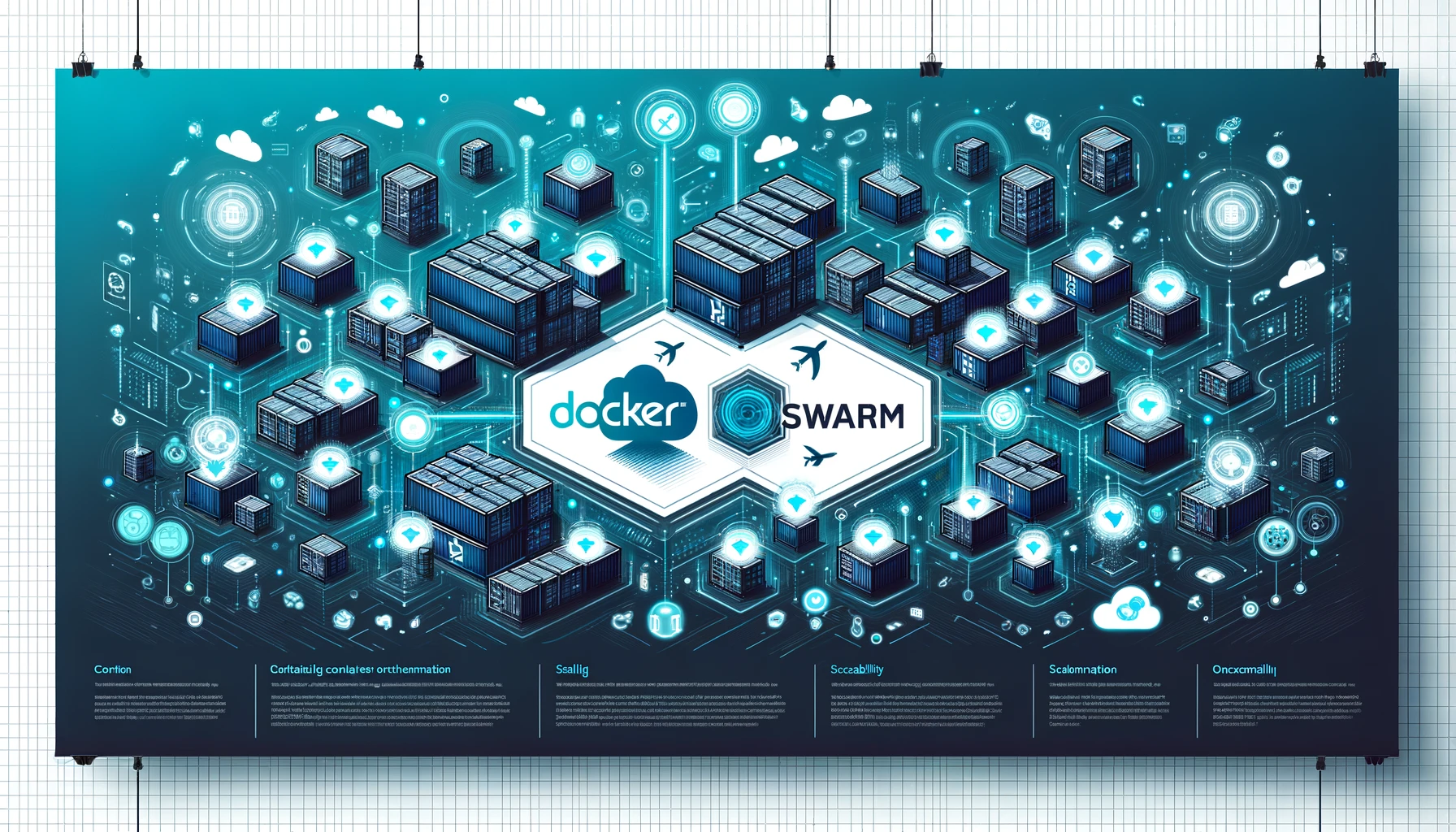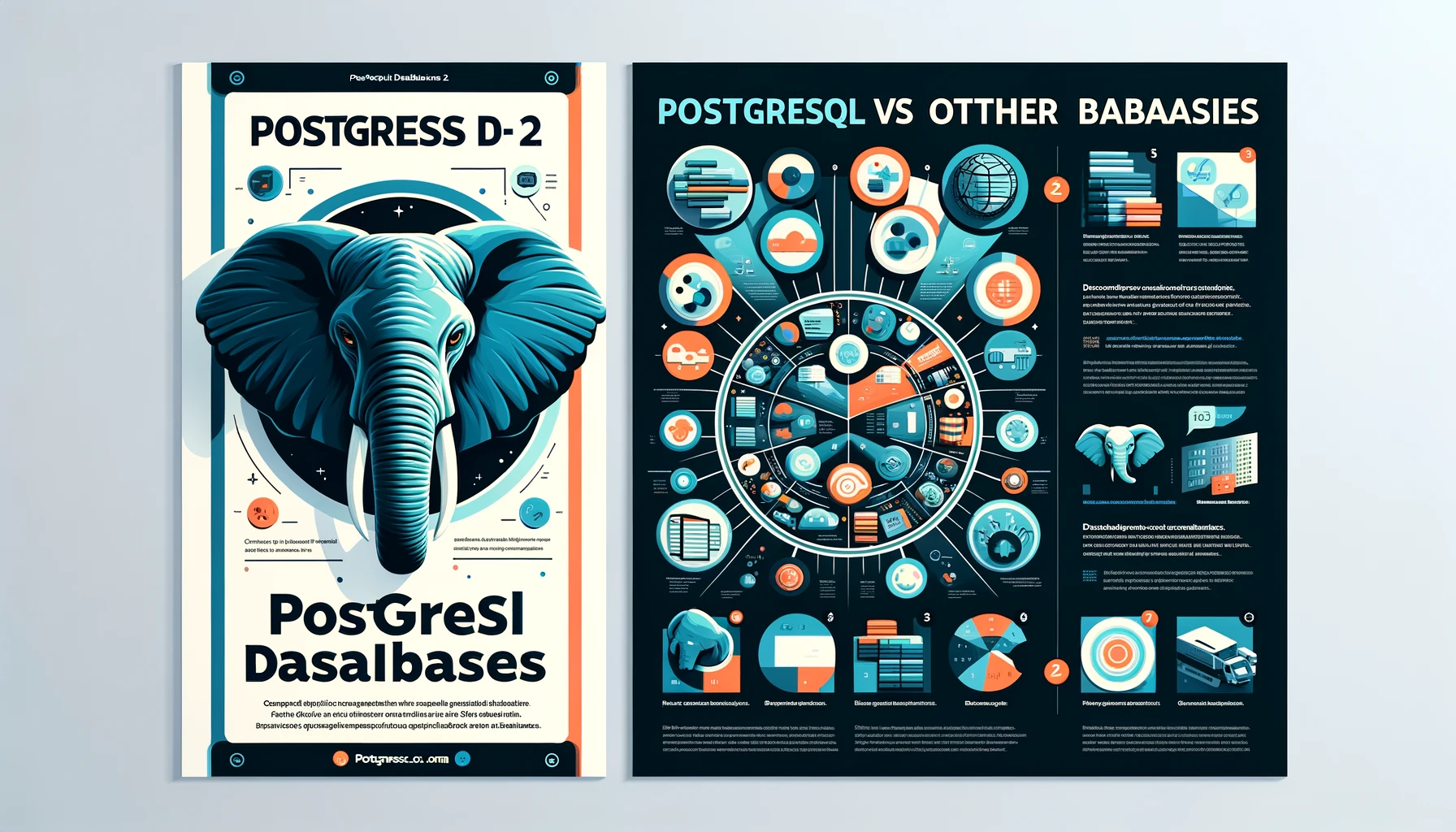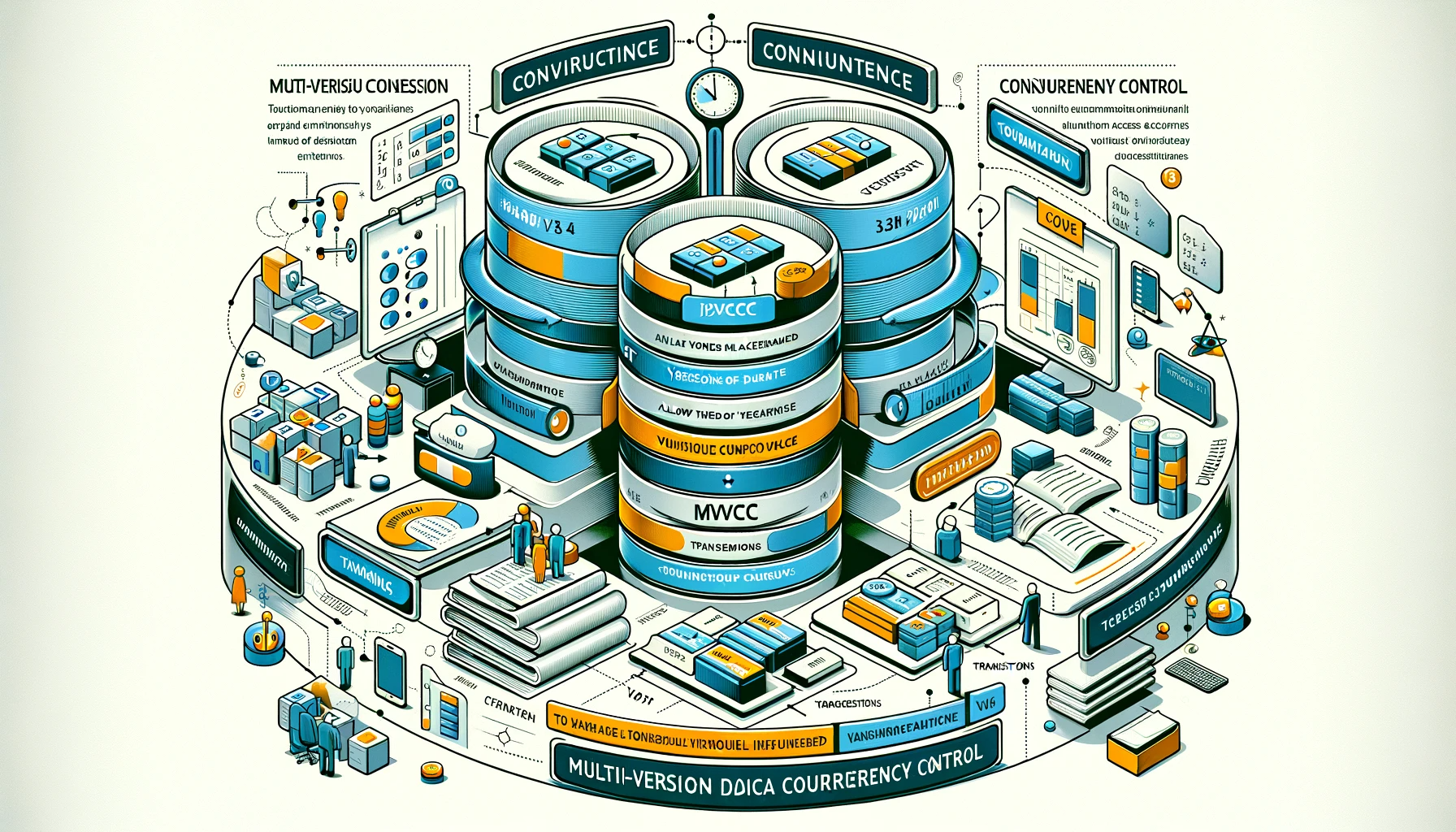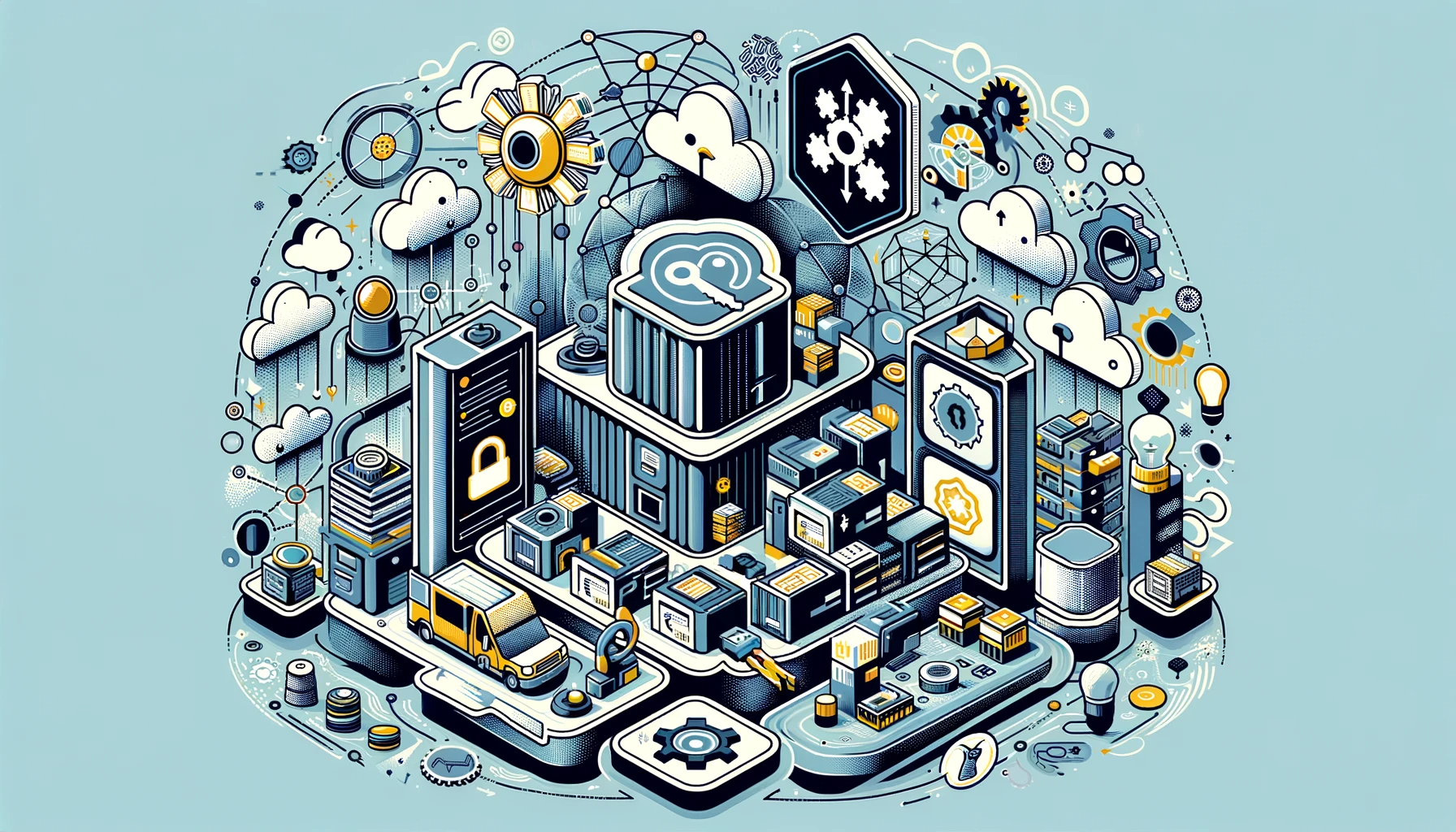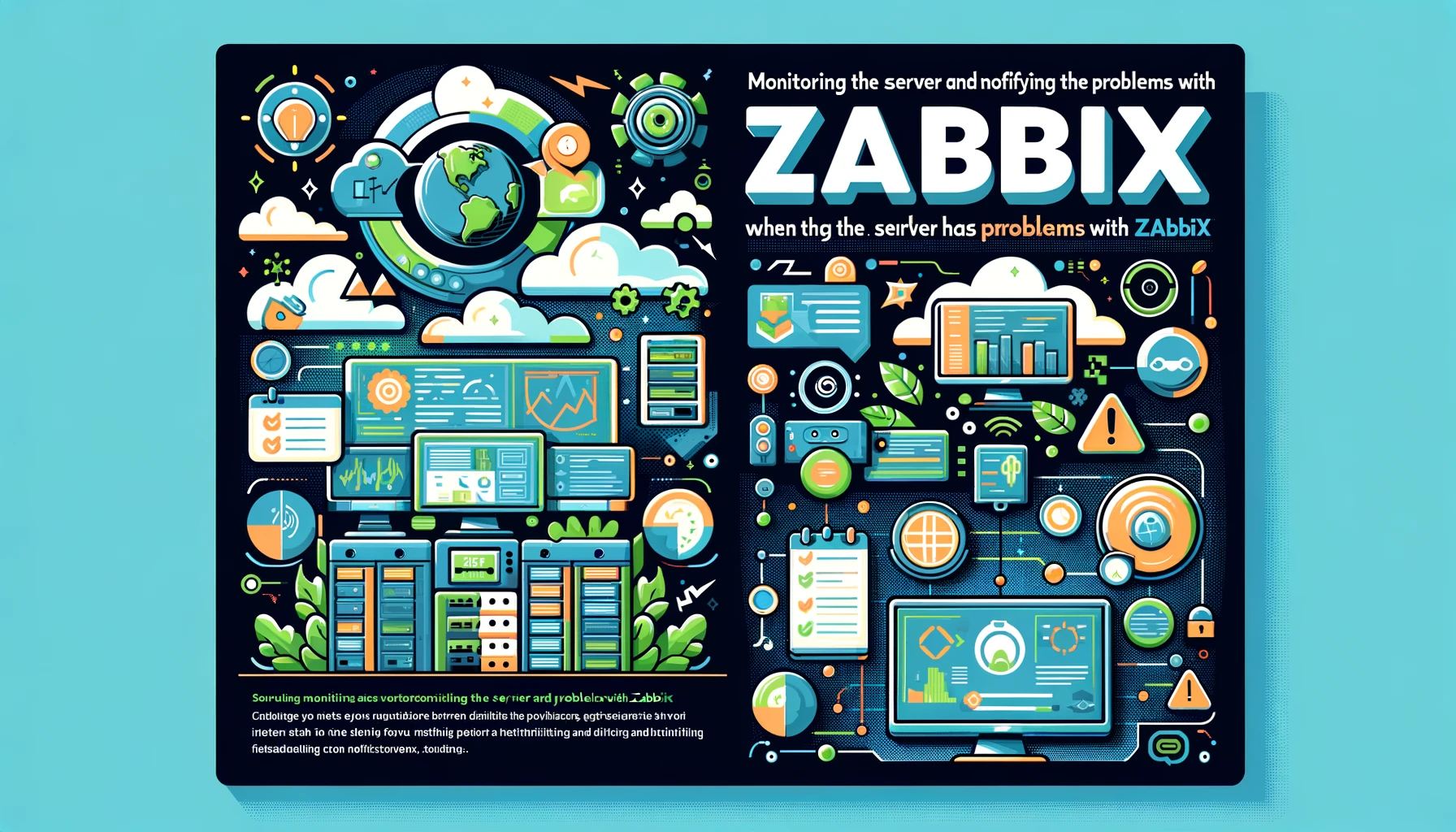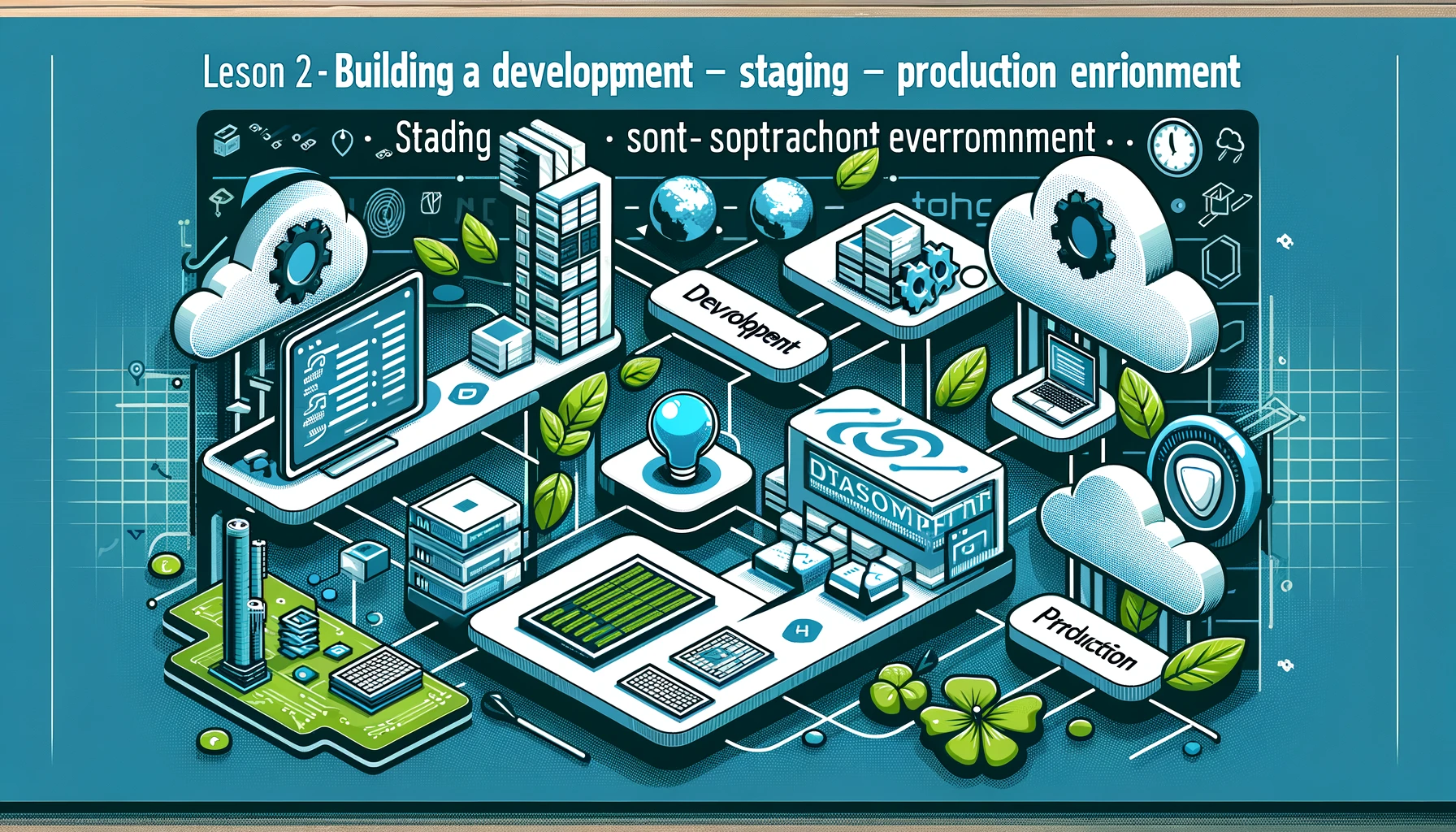Hello Everyone!
I'm Duy, a lover of technology, programming,solution architect and everything related to IT.
- docker (11)
- postgresql (11)
- ubuntu-server (11)
- virtualbox (11)
- database (10)
- ubuntu (10)
- react-native (5)
- zabbix-server (5)
- jenkins-agent (4)
- keycloak (4)
- spring-boot (4)
- zabbix-agent (4)
- zabbix-agent-6.2 (4)
- apple-m1-silicon (3)
- pgpool (3)
- spring-boot-features (3)
- spring-boot-history (3)
- spring-framework (3)
- bare-metal-provisioning (2)
- database-dministrator (2)
- maas (2)
- oauth2 (2)
- openid-connect (2)
- react-native-devops (2)
- acid (1)
- cache (1)
- cloud-computing (1)
- cloud-infrastructure (1)
- concurrency control in postgresql (1)
- container (1)
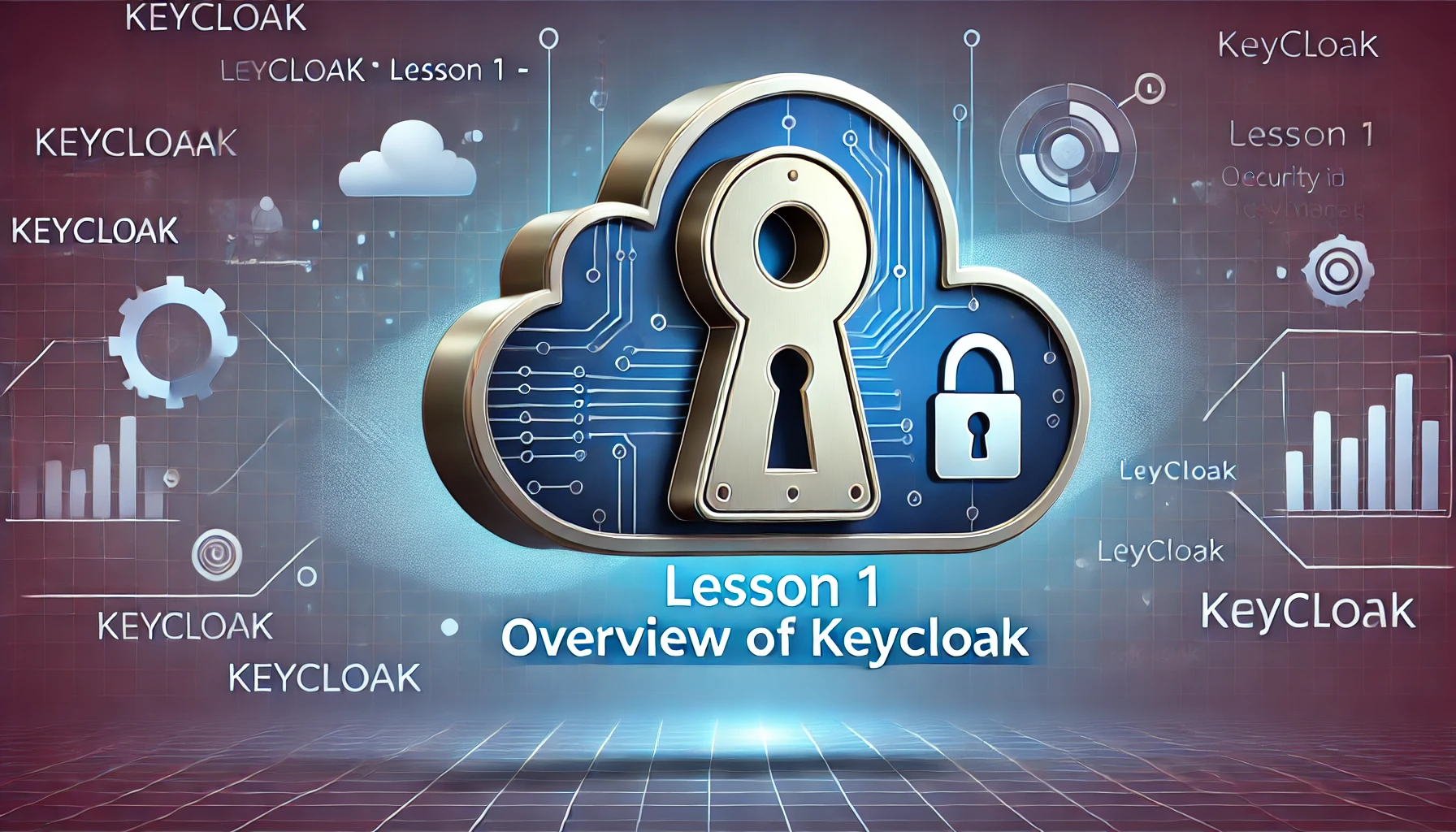
Lesson 1 - Overview of Keycloak
Keycloak is an open-source solution for managing and authenticating users. In this lesson, we will learn about Keycloak, how to install and configure Keycloak on Ubuntu Linux, helping you manage and authenticate users easily and effectively.
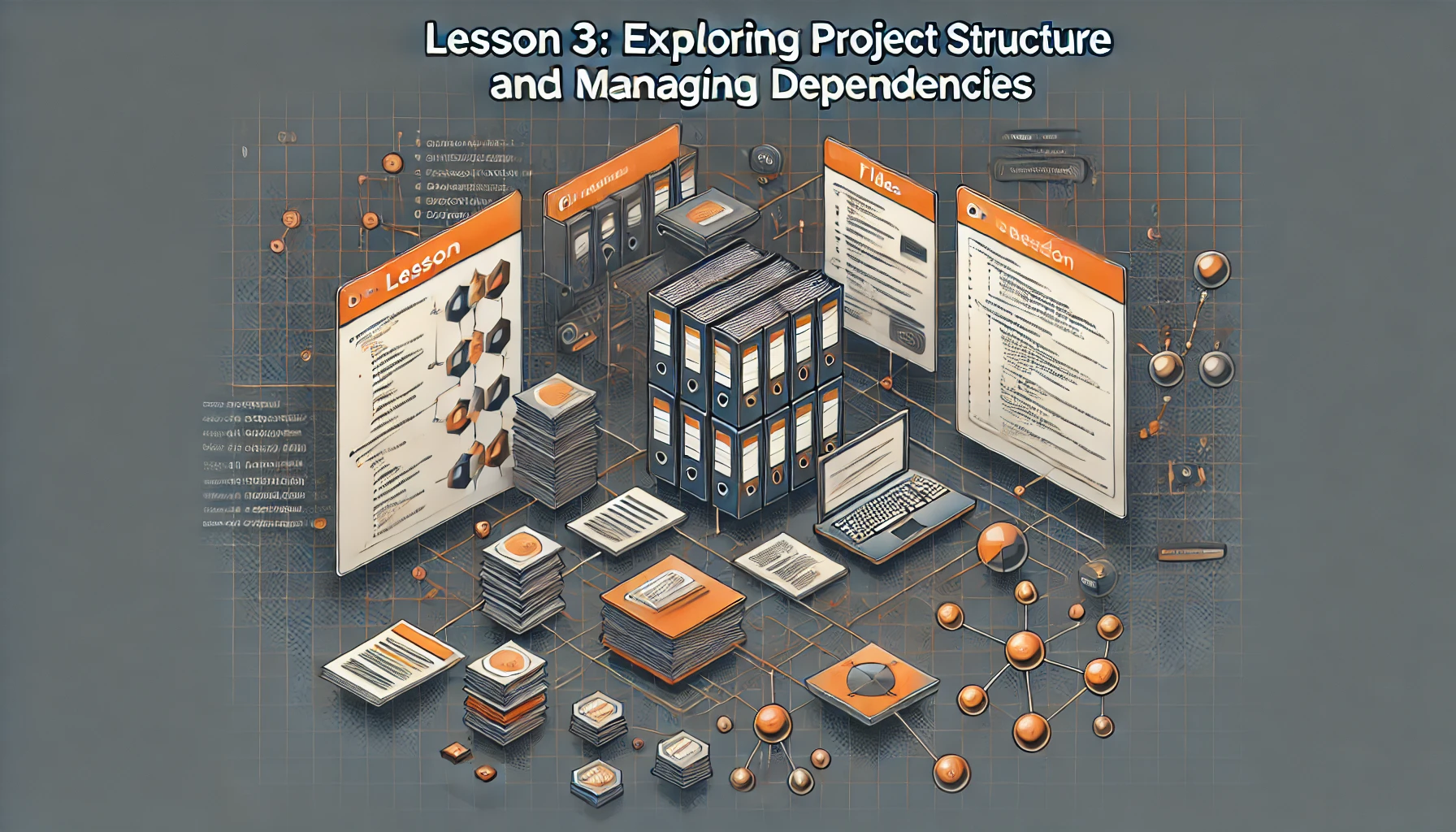
Lesson 3 - Exploring Project Structure and Managing Dependencies
In this lesson, we will explore the default project structure of a Spring Boot project and how to manage dependencies in a Spring Boot project, helping you understand how Spring Boot projects are organized and dependencies are managed.
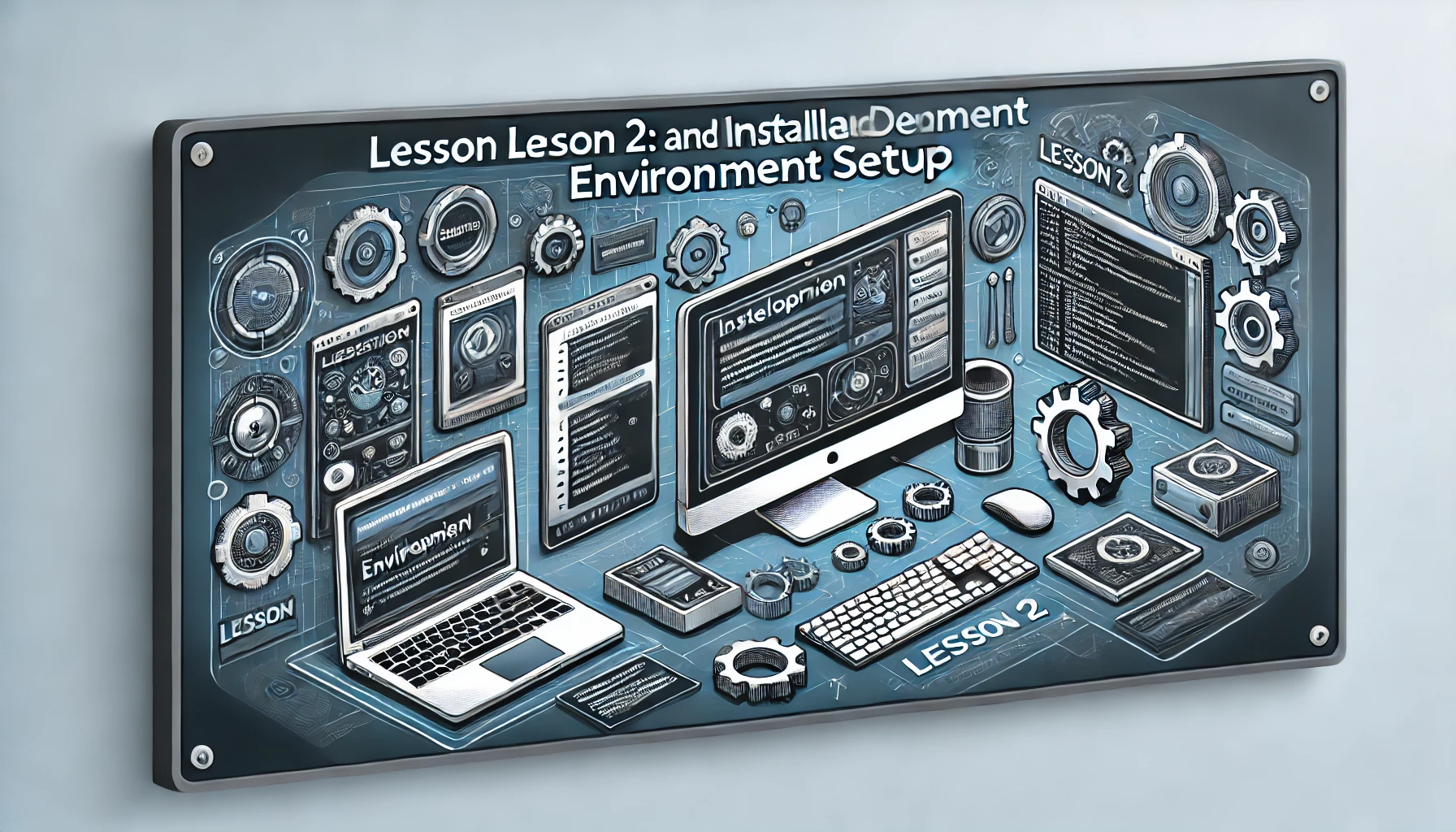
Lesson 2 - Installation and Development Environment Setup
In this lesson, we will install and set up the Spring Boot development environment on your personal computer, so you can start developing Spring Boot applications without having to install many things.
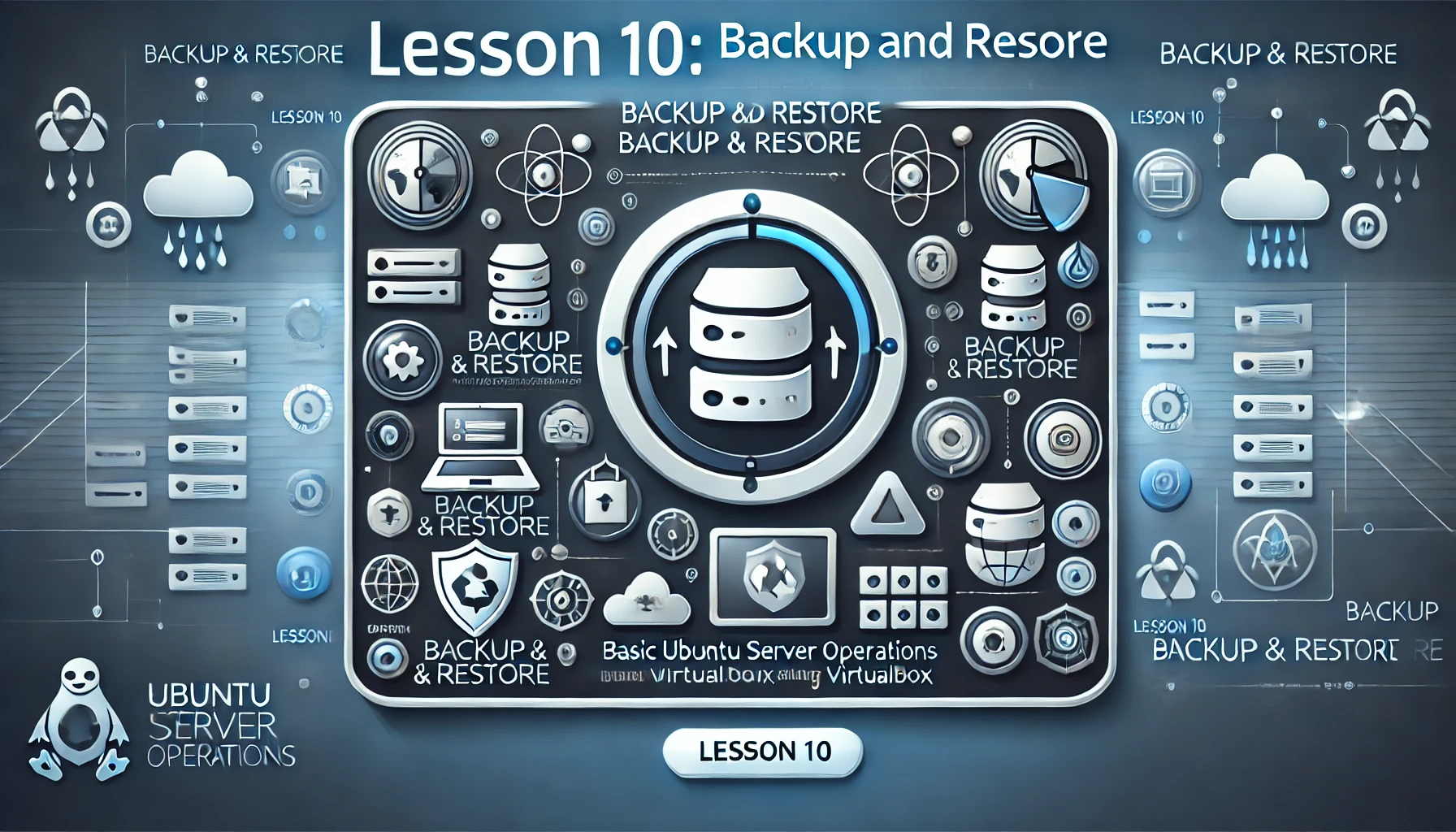
Lesson 10 - Backup and Restore on Ubuntu
In this lesson, we will learn how to back up and restore data on an Ubuntu Server. Data backup is an essential part of protecting your critical data from loss and corruption, while helping you recover data quickly when needed, using tools like `tar` and `rsync`, setting up automated backups with `cron`, and restoring data from a backup.
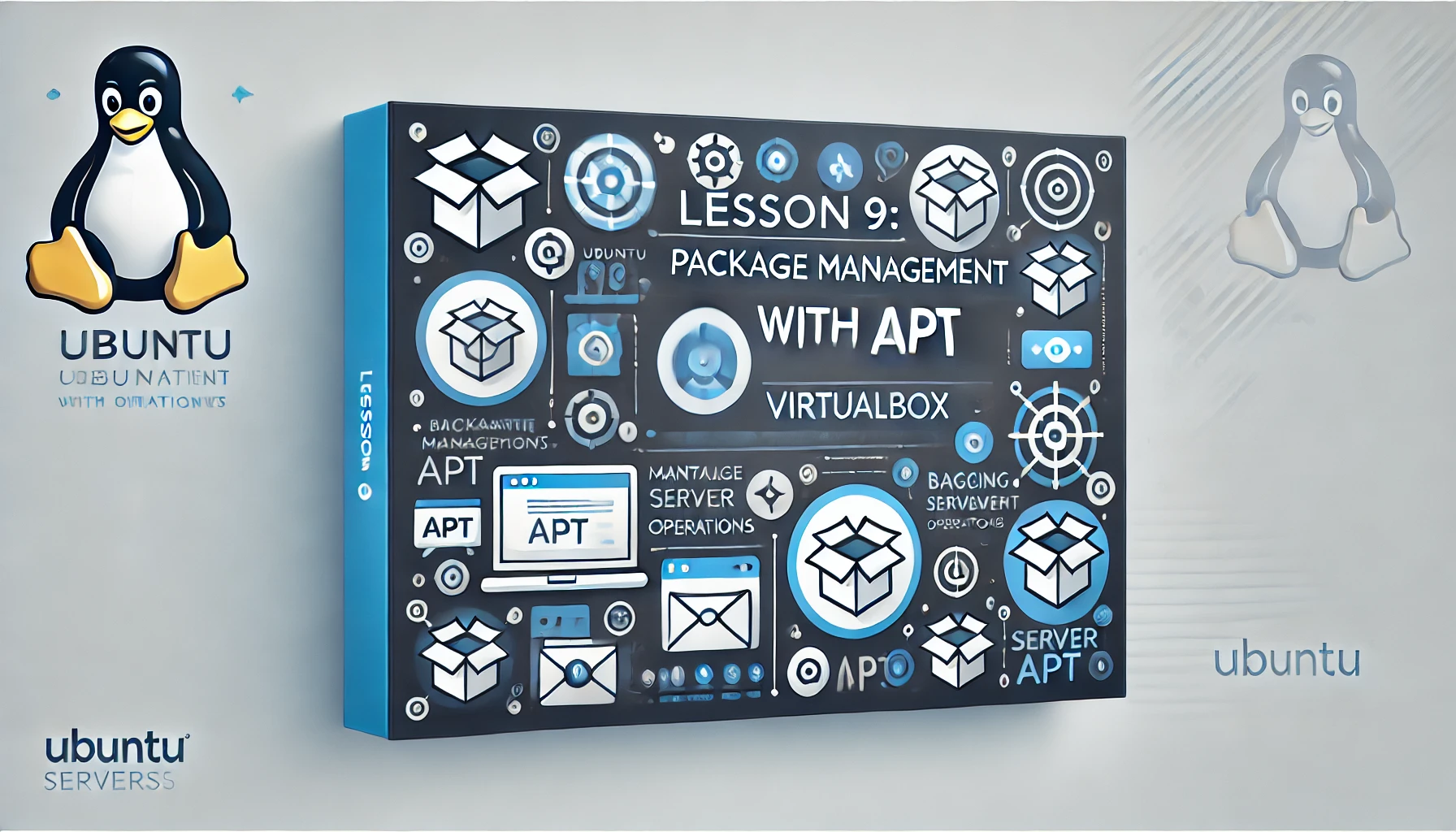
Lesson 9 - Managing Packages with APT on Ubuntu
In this lesson, we will learn how to manage software packages on an Ubuntu Server using APT, a popular package management tool on Debian-based operating systems, including Ubuntu, that helps you install, update, and remove software efficiently.

Lesson 6 - Basic Linux Commands on Ubuntu
Learn how to use basic Linux commands to manage your system and interact with the operating system, including navigating directories, managing files and directories, and viewing and editing files.

Lesson 6 - User and Group Management on Ubuntu
In this lesson, we will learn how to manage users and groups in the Linux system. Managing users and groups is an important part of ensuring security and organization in the system. We will learn how to create and manage users, manage groups, and set access permissions using basic commands such as `adduser`, `deluser`, `usermod`, `groupadd`, `groupdel`, `groupmod`, `chmod`, `chown`, and `chgrp`.
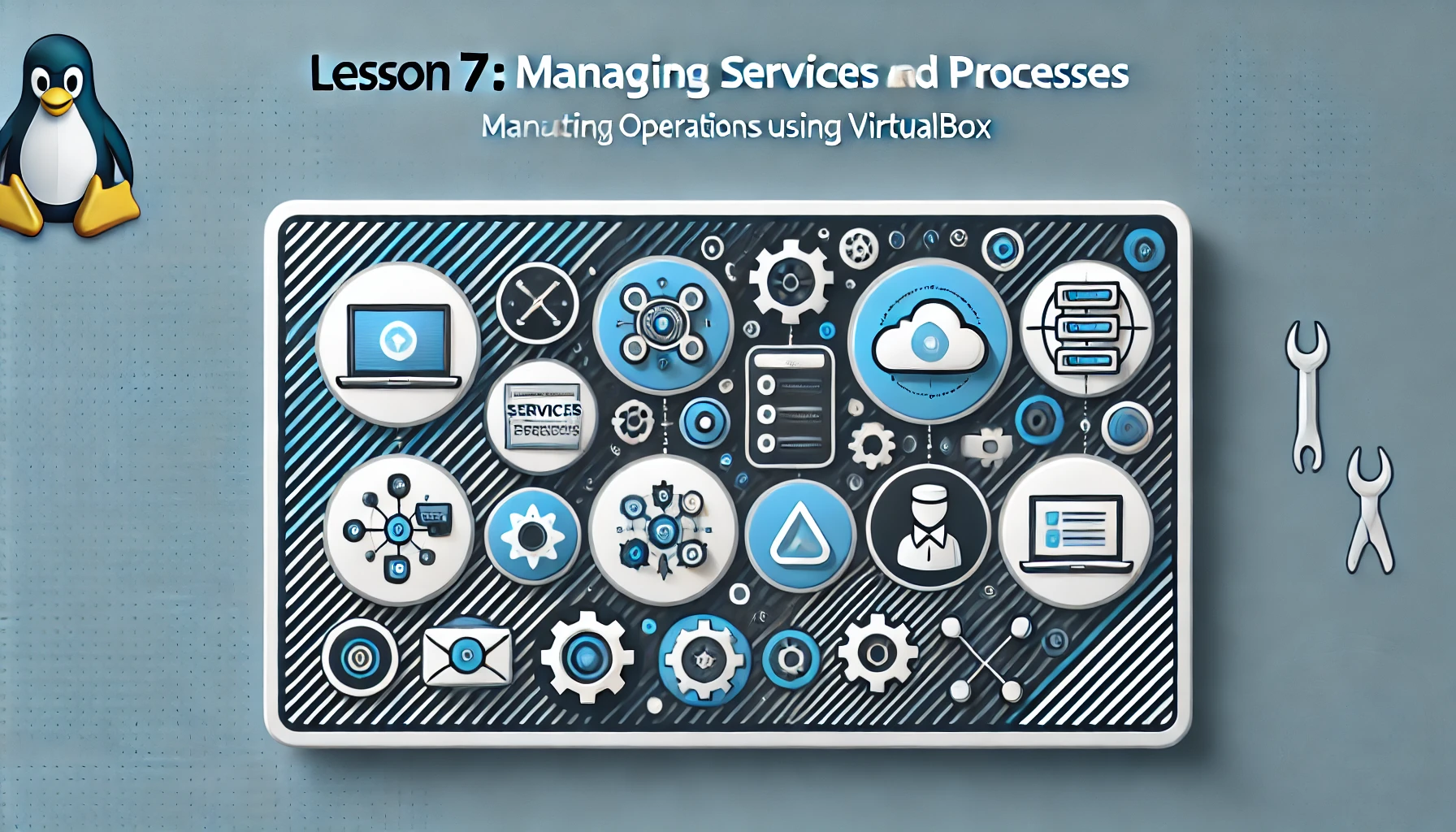
Lesson 7 - Managing Services and Processes on Ubuntu
Learn how to manage services and processes on Ubuntu Server to start, stop, and manage services, as well as view and manage running processes on the system.

Lesson 8 - Network Configuration on Ubuntu
Learn how to configure network settings on Ubuntu Server to connect to the internet and other devices on the network.
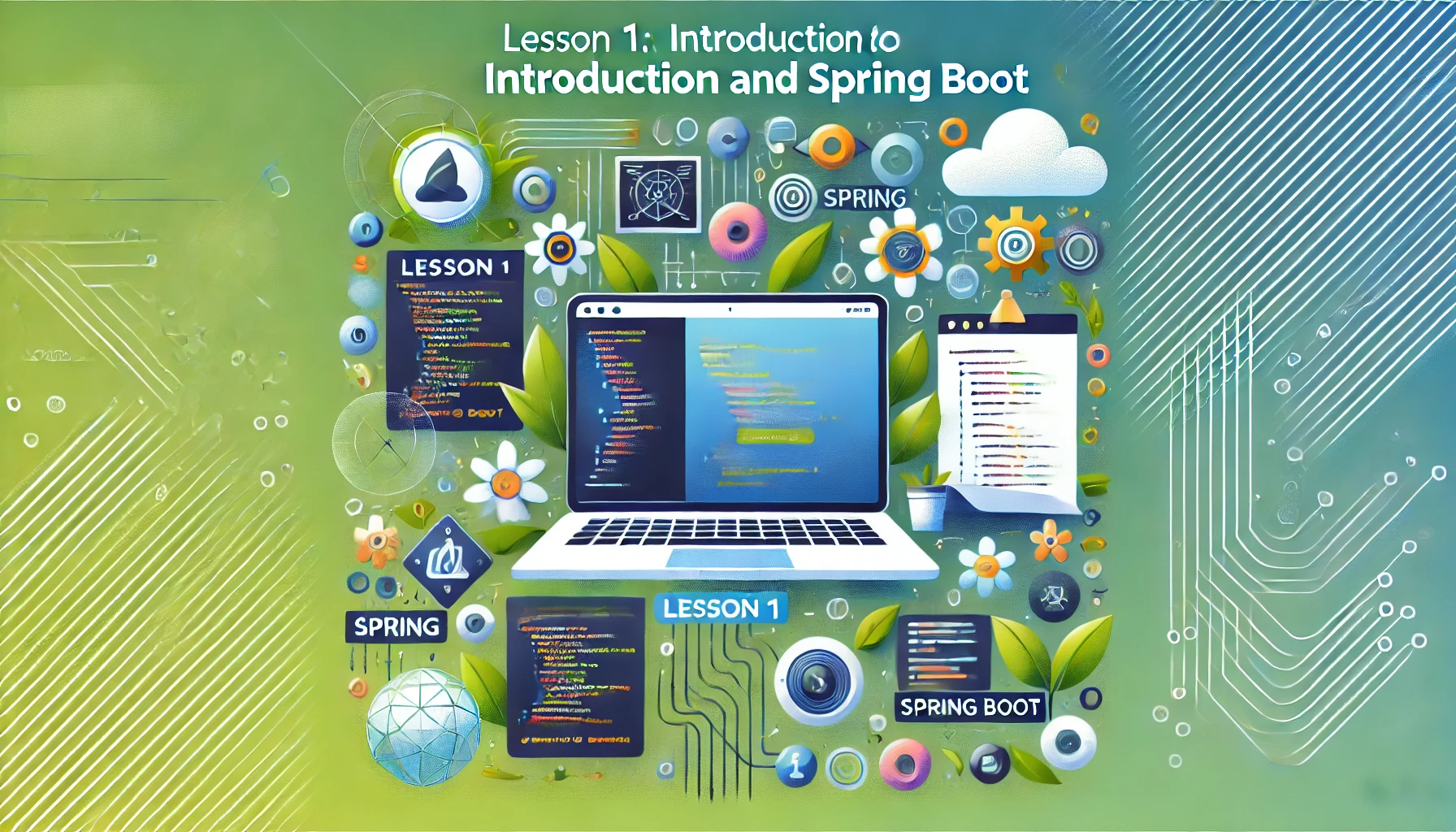
Lesson 1 - Introduction to Spring and Spring Boot
This lesson will introduce Spring Framework and Spring Boot, two important technologies in Java programming. You will learn about the development history of Spring Framework and Spring Boot, as well as their key features.
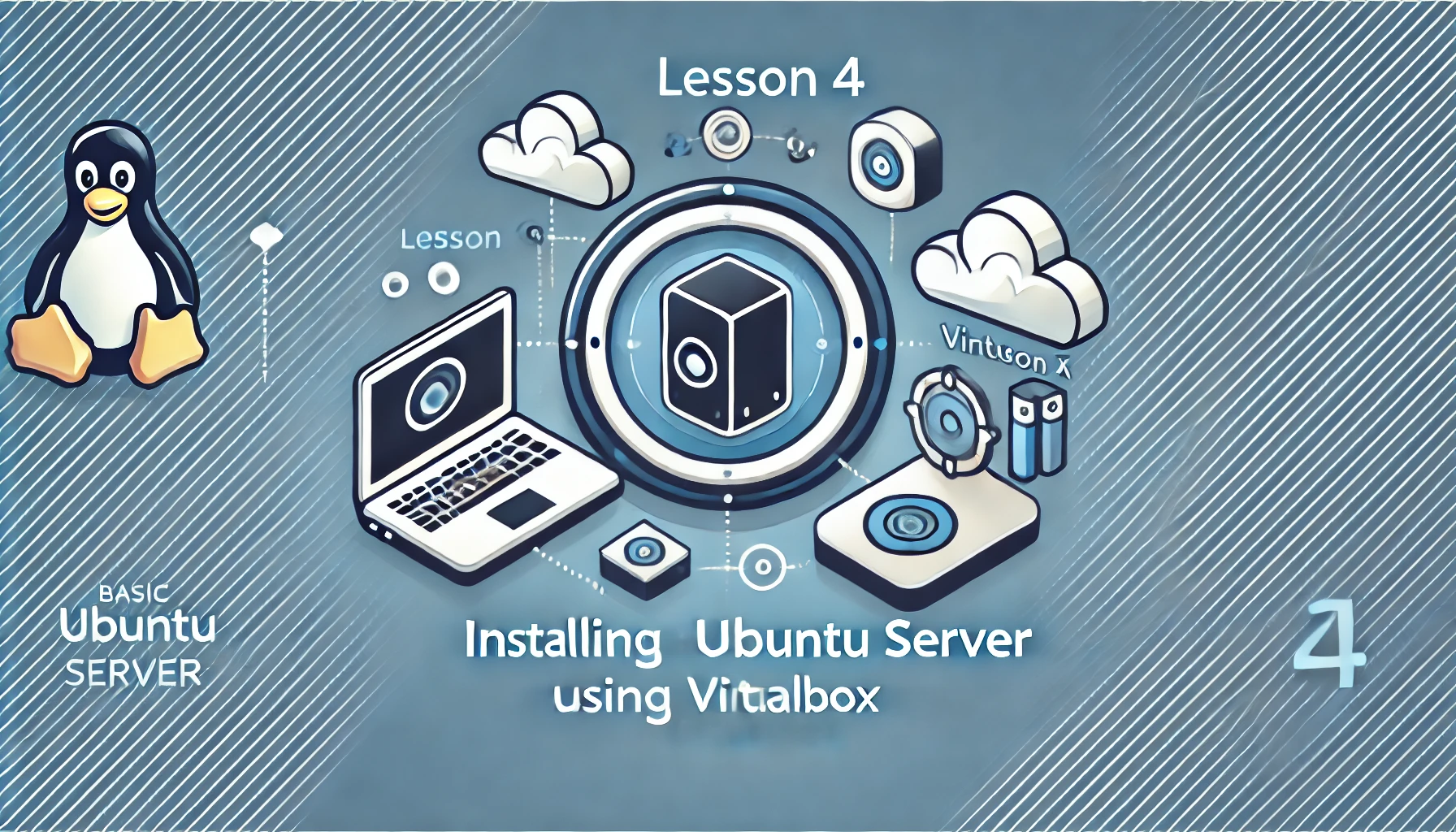
Lesson 4 - Installing Ubuntu Server on VirtualBox
Learn how to install Ubuntu Server on VirtualBox, the first step to creating a virtual server on your personal computer.
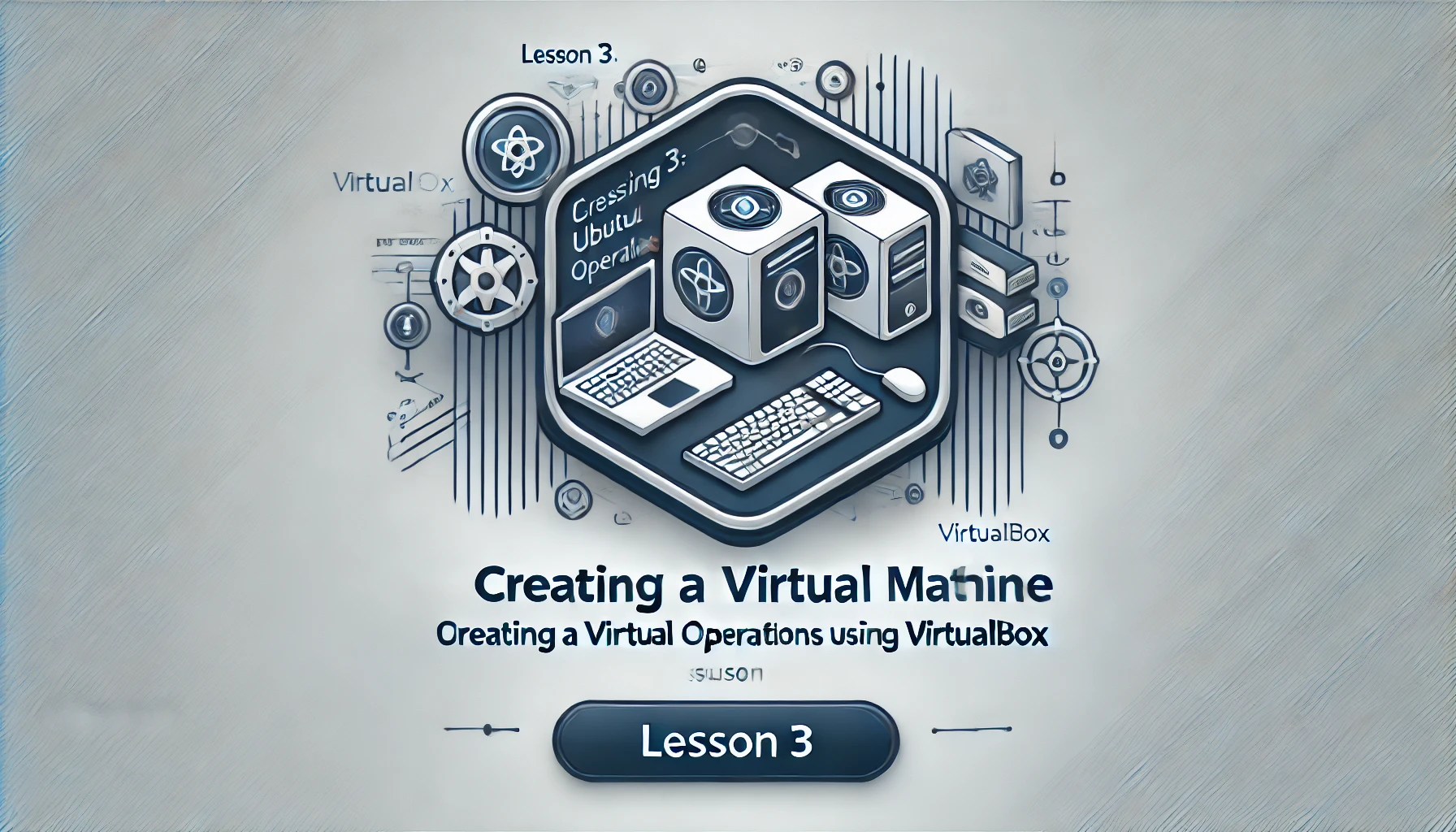
Lesson 3 - Creating a Virtual Machine in VirtualBox
In this article, we will explore how to create a virtual machine in Oracle VM VirtualBox to install the Ubuntu Server operating system.

Lesson 2 - Installing VirtualBox
In this article, we will learn how to install Oracle VM VirtualBox on Windows.
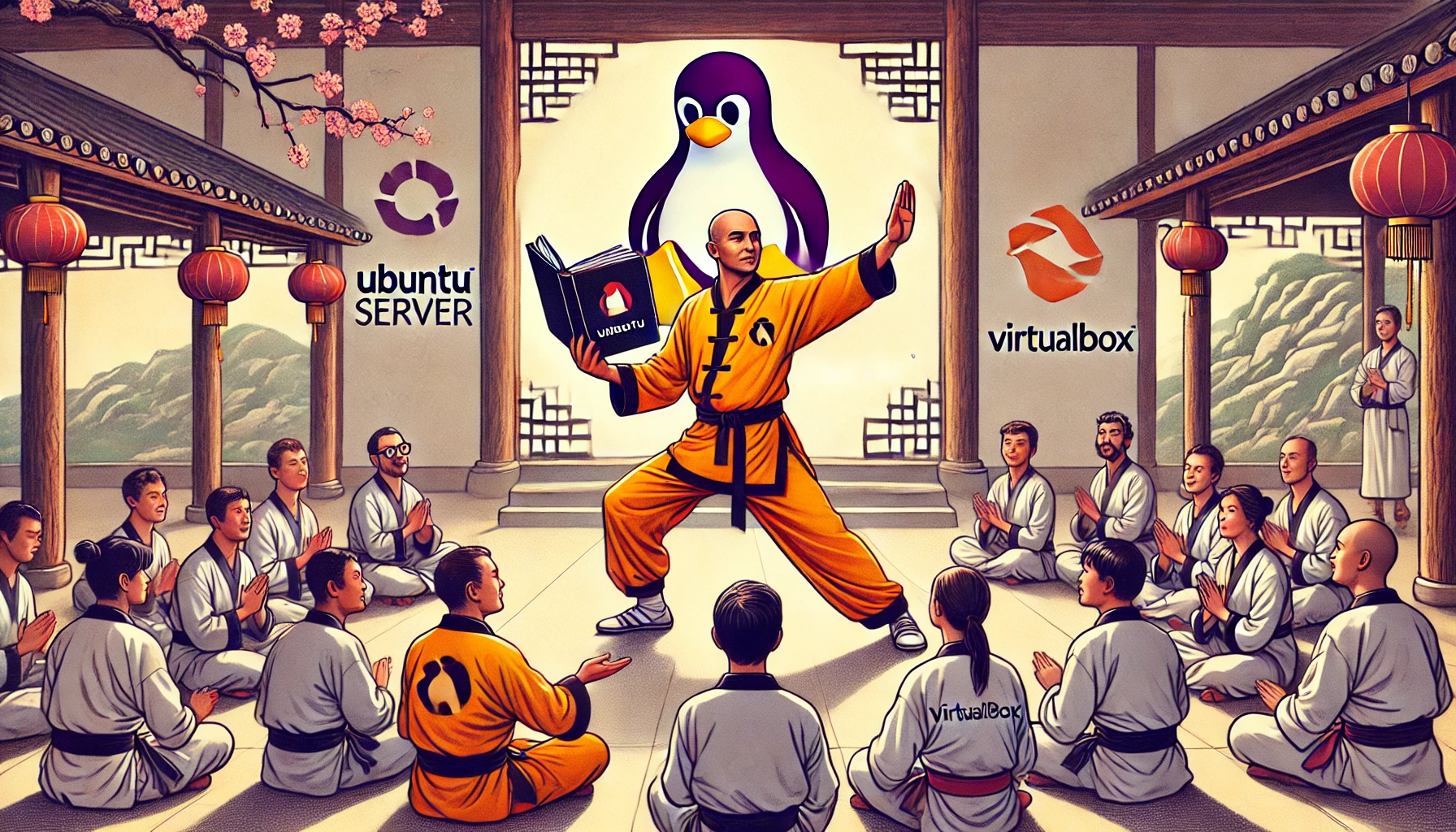
Lesson 1 - Introduction to Ubuntu Server and VirtualBox
In this lesson, you will learn about Ubuntu Server and VirtualBox, as well as how to install them on your computer. Ubuntu Server is a Linux operating system based on Debian, designed to run on servers and virtual machines. VirtualBox is an open-source virtualization application, allowing you to create and manage virtual machines on your personal computer.

Install and Secure Memcached on Ubuntu 22.04
Learn how to install and secure Memcached on Ubuntu 22.04. Memcached is a high-performance, distributed memory object caching system, generic in nature, but intended for use in speeding up dynamic web applications by alleviating database load.
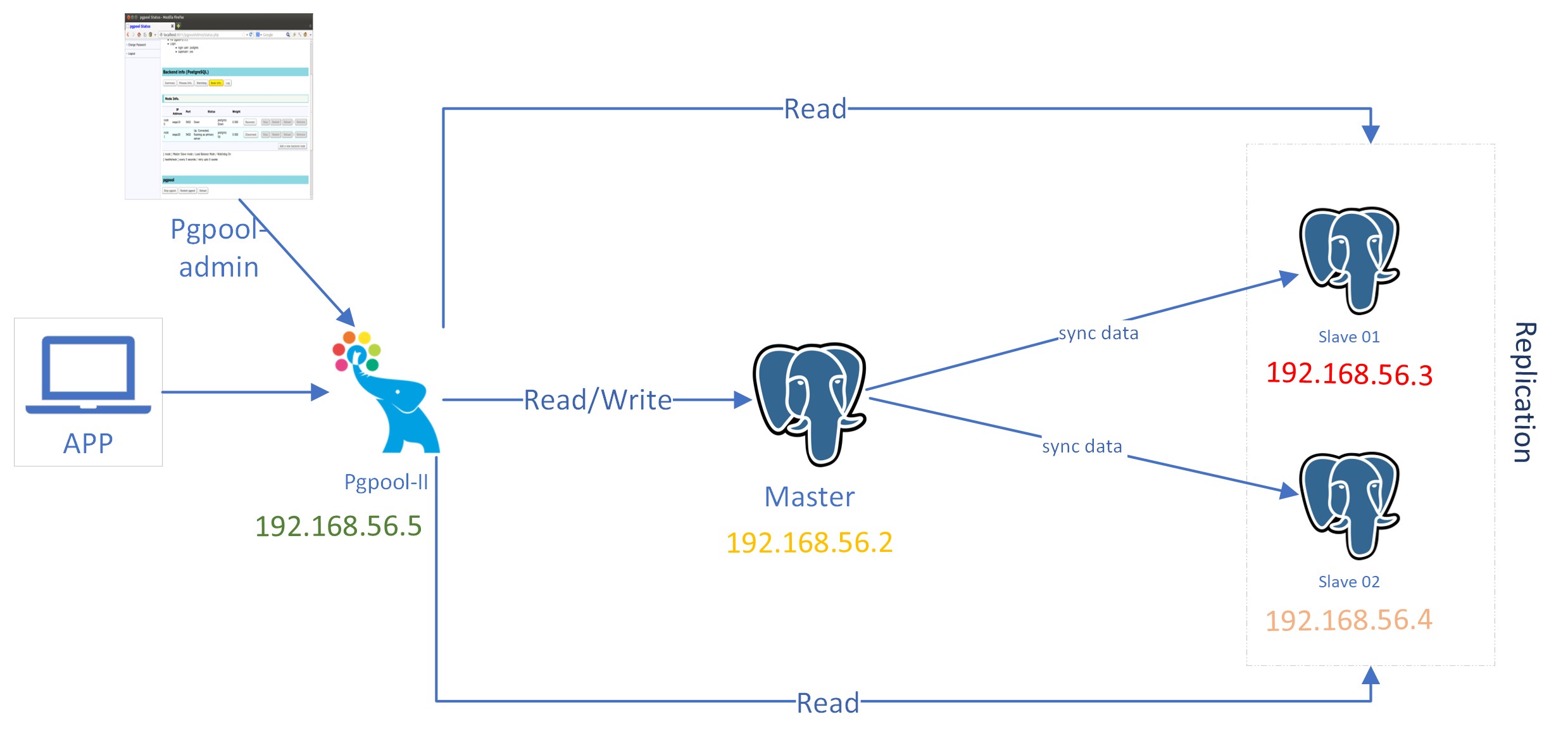
Pgpool-II Admin Ubuntu
Pgpool Admin is a configuration management and monitoring tool for PGpool-II, helping you manage and monitor the performance of your PostgreSQL database. In this guide, we will go through the steps to install and configure Pgpool Admin on Ubuntu Linux, helping you manage and monitor the performance of your database.
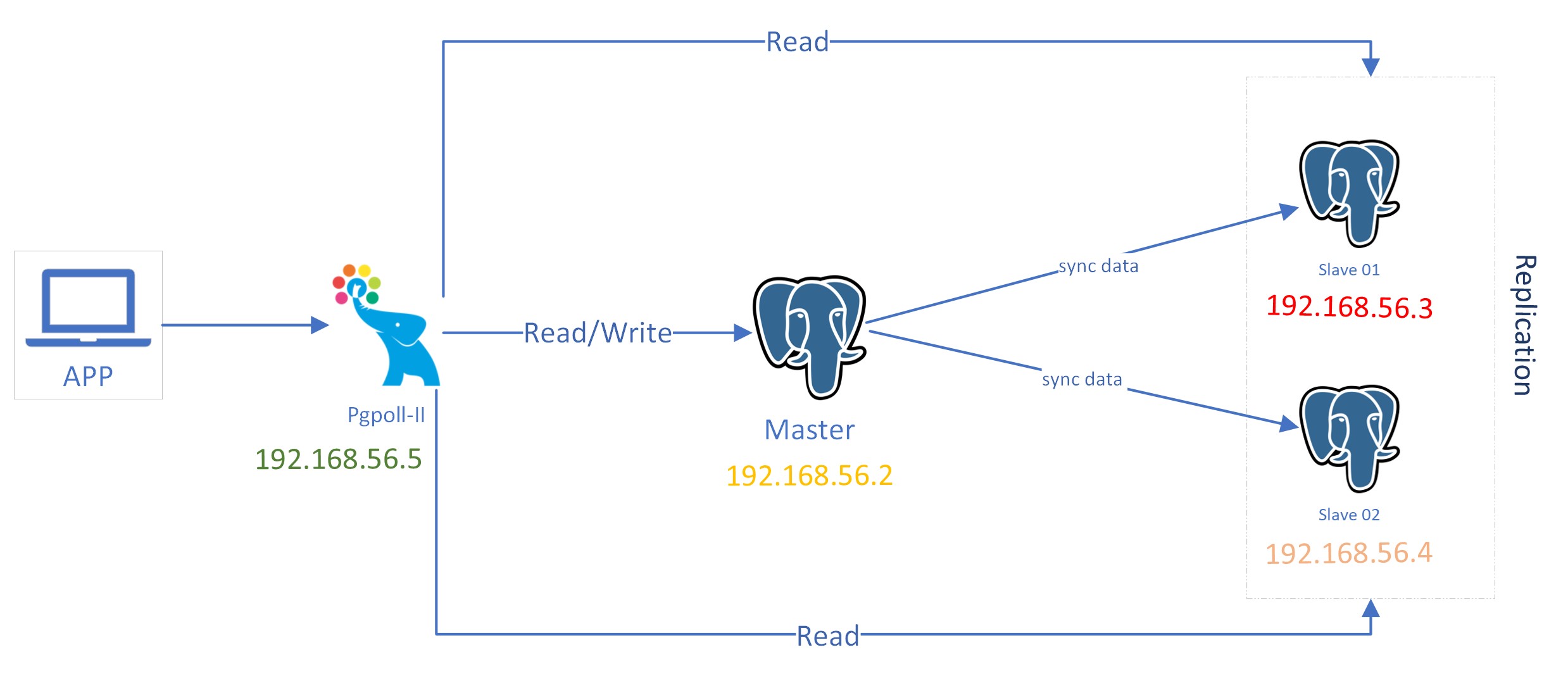
Lesson 1 - Install Pgpool-II on Ubuntu
PGpool-II is a unique middleware solution, specially designed to optimize and scale the capabilities of the PostgreSQL database management system. It brings many benefits such as optimizing connections, load balancing, and performing data replication, making PGpool-II an indispensable tool in managing PostgreSQL deployments. In this detailed guide, we will go through the steps to install and configure PGpool-II on the Ubuntu Linux operating system, helping you to maximize the performance and high availability of your database.
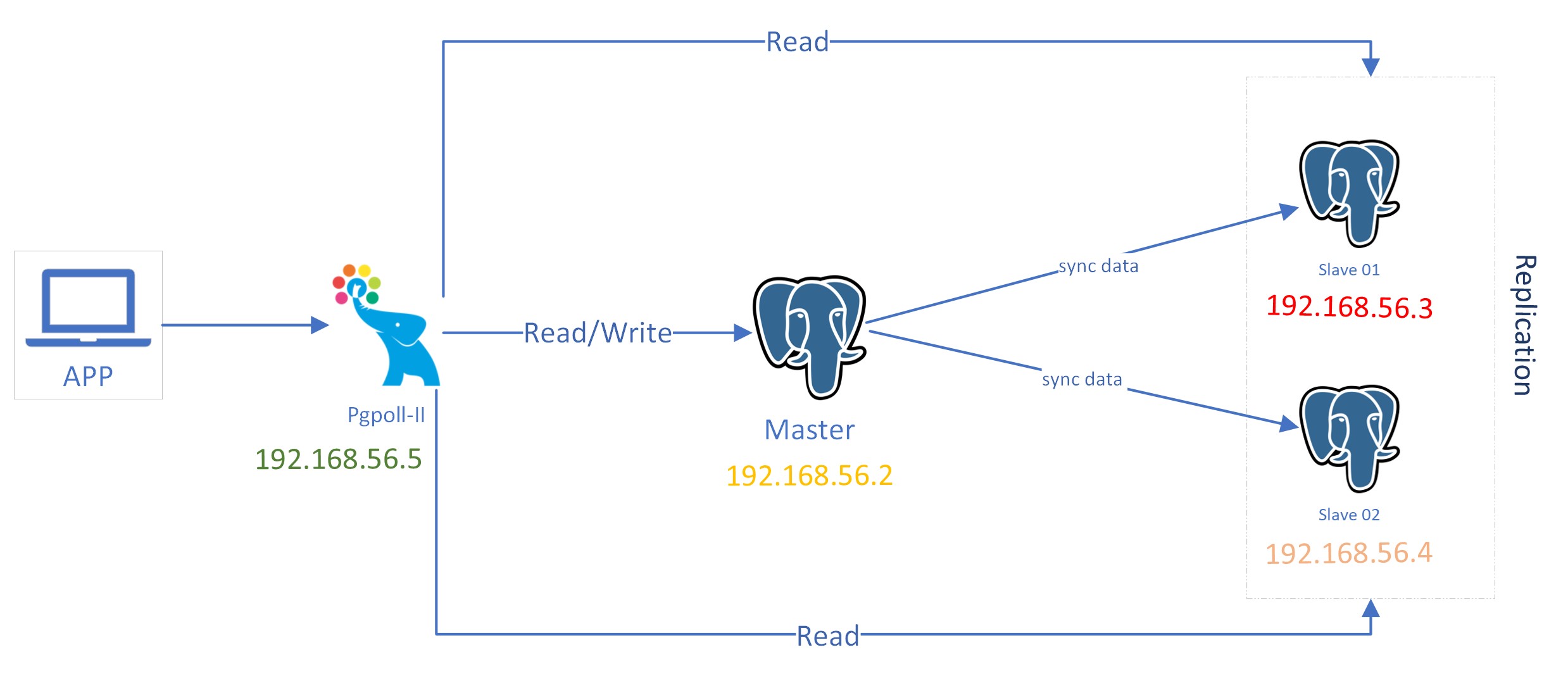
Lesson 2 - Load Balancing and Replication
PGpool-II is a unique middleware solution specifically designed to optimize and enhance the capabilities of the PostgreSQL database management system. It offers various benefits such as connection optimization, load distribution, and data replication, making PGpool-II an indispensable tool in managing PostgreSQL deployments. In this detailed guide, we will walk through the steps to install and configure PGpool-II on an Ubuntu Linux operating system, helping you maximize the performance and high availability of your database.
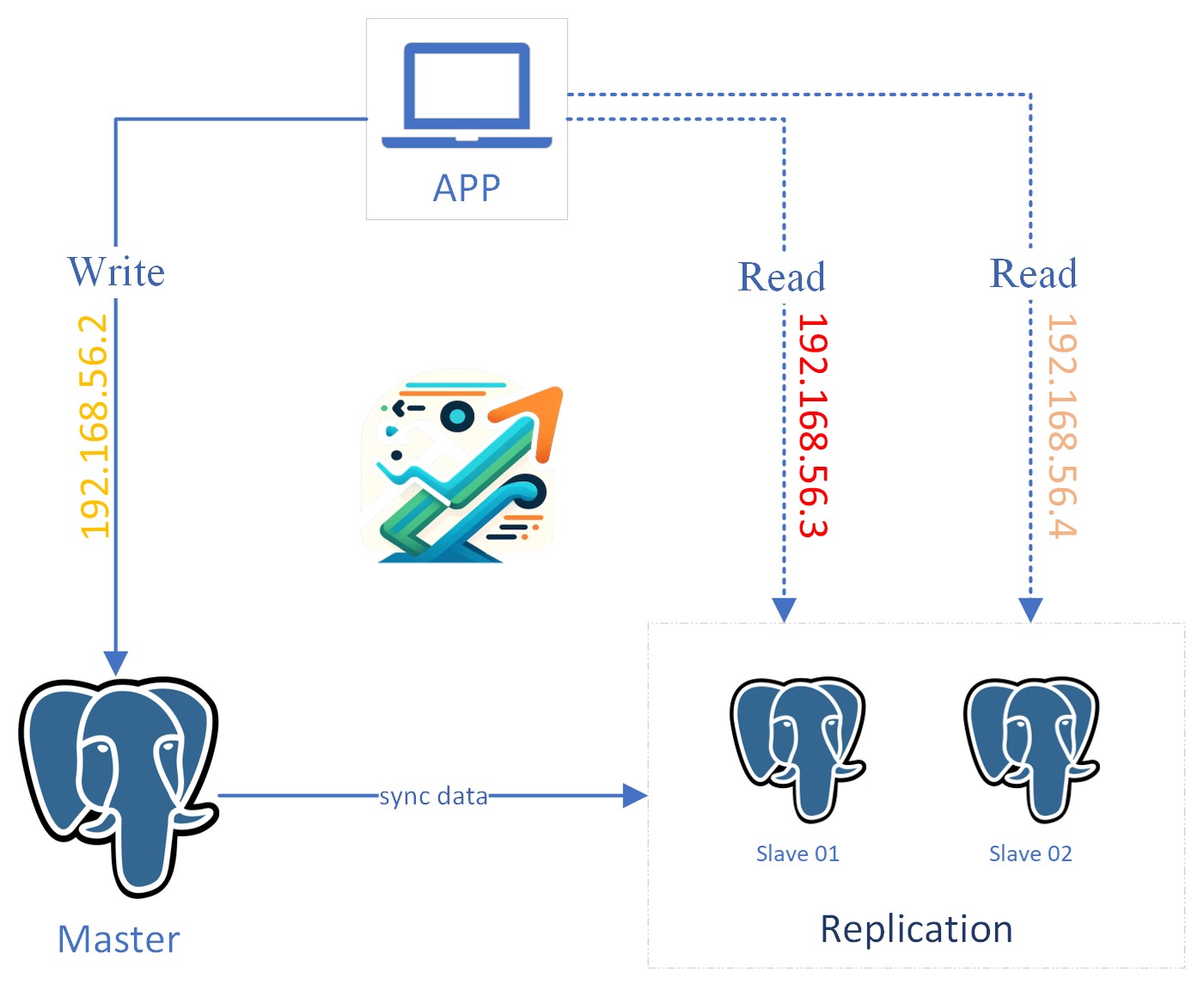
Lesson 4 - PostgreSQL 16 Replication Setup
PostgreSQL has a layer replication feature, allowing data to be copied from one DB to another, creating multiple copies of data. This feature helps distribute data, ensure the latest data, and support replacing the primary server.

Install Open VPN Server on ubuntu 22.04
Open VPN là một phần mềm mã nguồn mở giúp tạo ra một mạng riêng ảo (VPN) giữa các máy tính. OpenVPN có thể chạy trên nhiều hệ điều hành khác nhau, bao gồm cả Linux, Windows, Mac OS X, và các thiết bị di động.
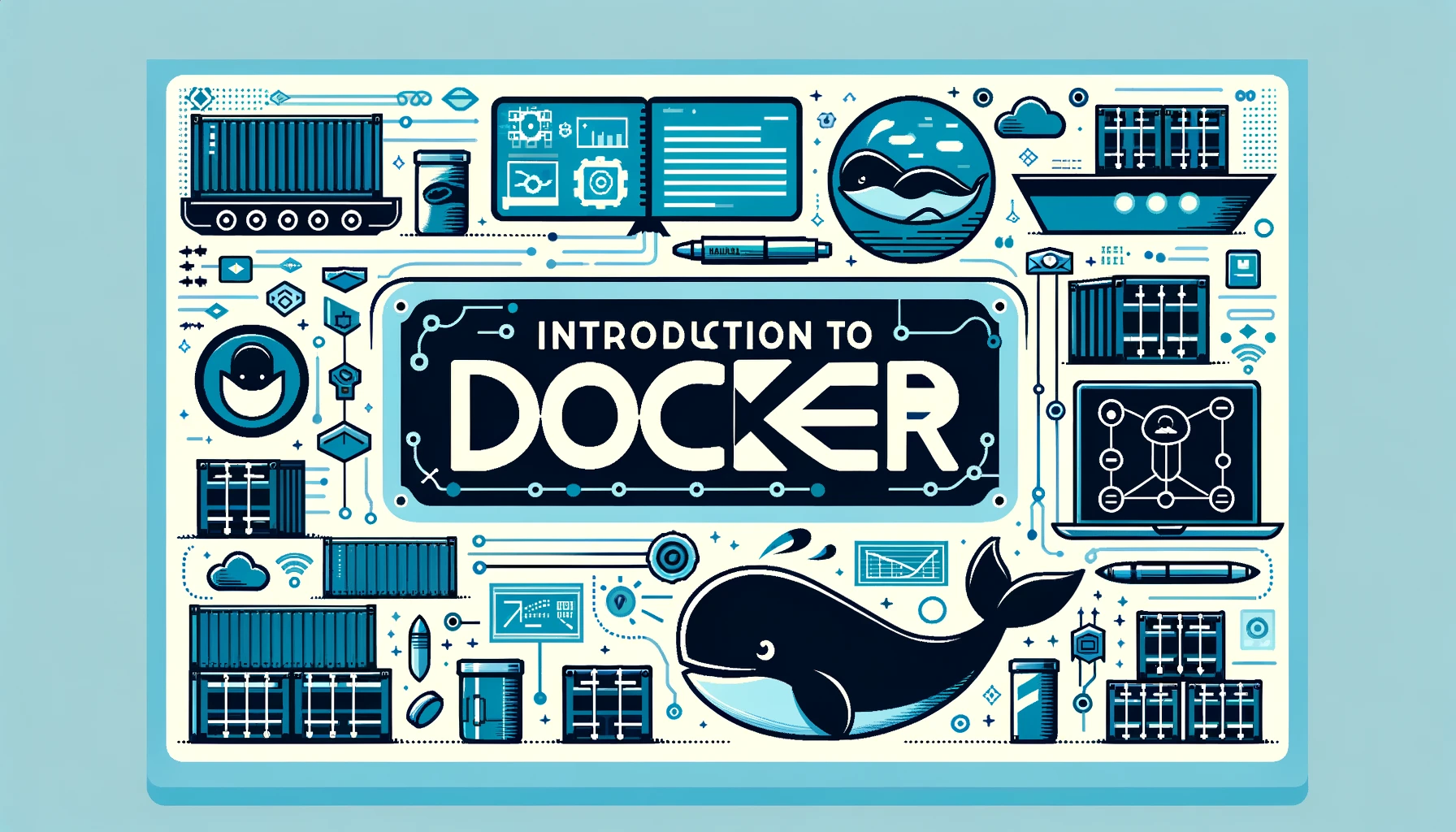
Lesson 1 - Introduction to Docker
Docker is one of the most popular tools for containerizing applications. It offers efficiency and operational cost reduction, enabling any developer in any development environment to build stable and reliable applications.
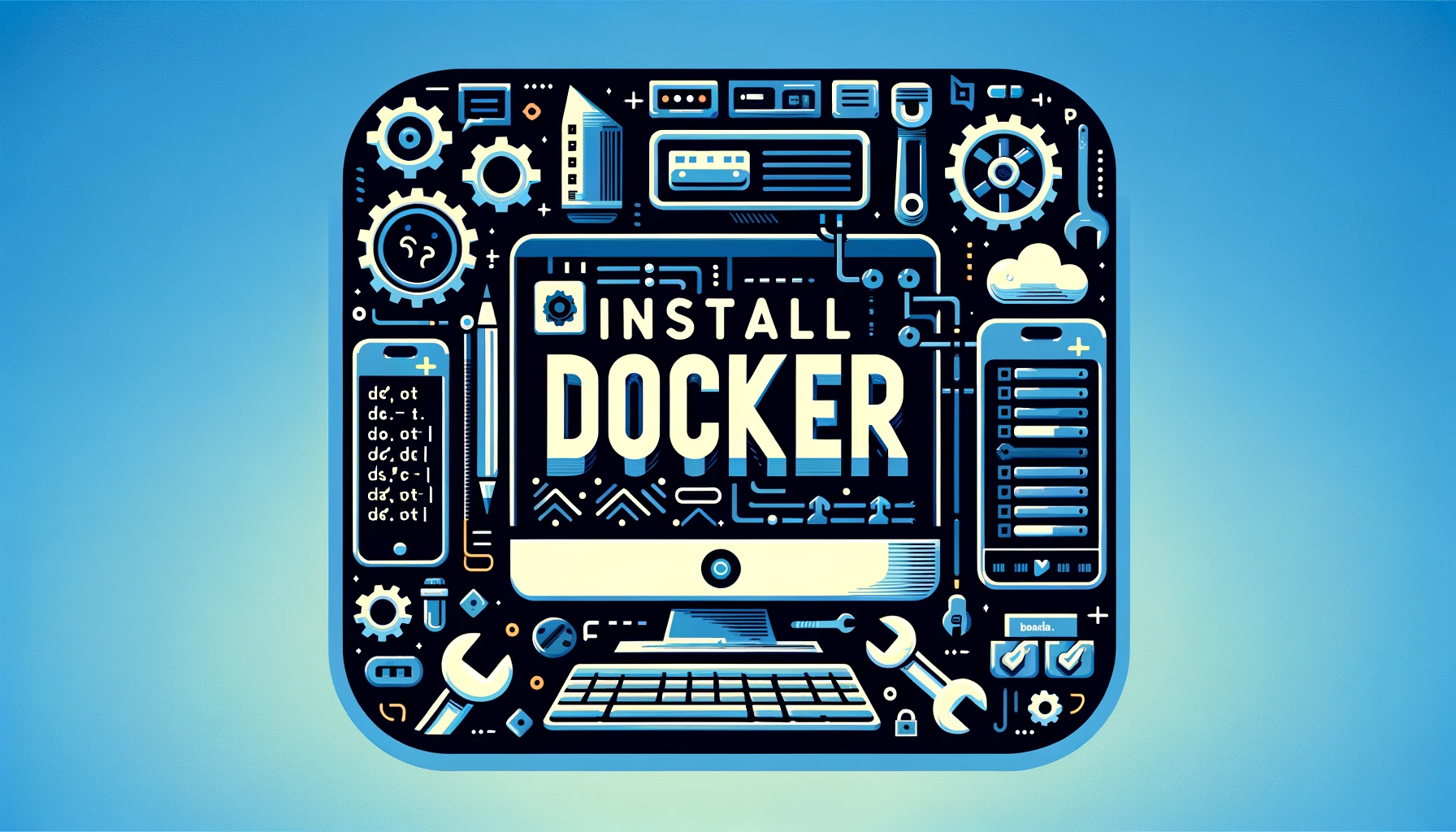
Lesson 2 - Installing Docker on Mac M1
To install and use Docker on Mac M1 efficiently, you need to carefully follow these steps in detail. Mac M1 uses ARM architecture, so there are a few things to note to ensure Docker operates smoothly.
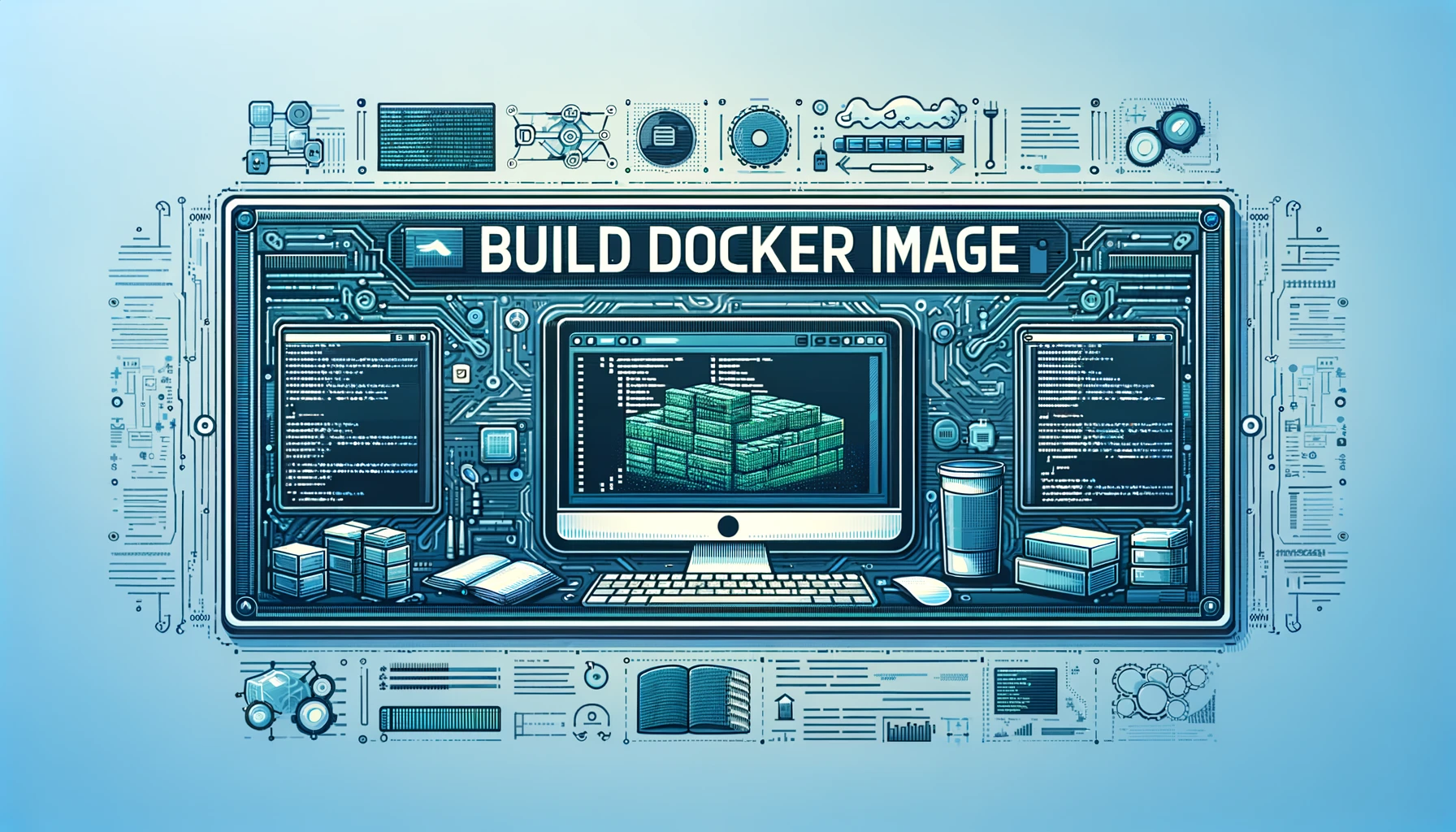
Lesson 3 - Building Docker Image
To efficiently build Docker Images, understanding each step and applying optimization techniques is crucial. Here is a more detailed guide with additional examples on how to create Dockerfile, build Images, optimize, and share Docker Images.
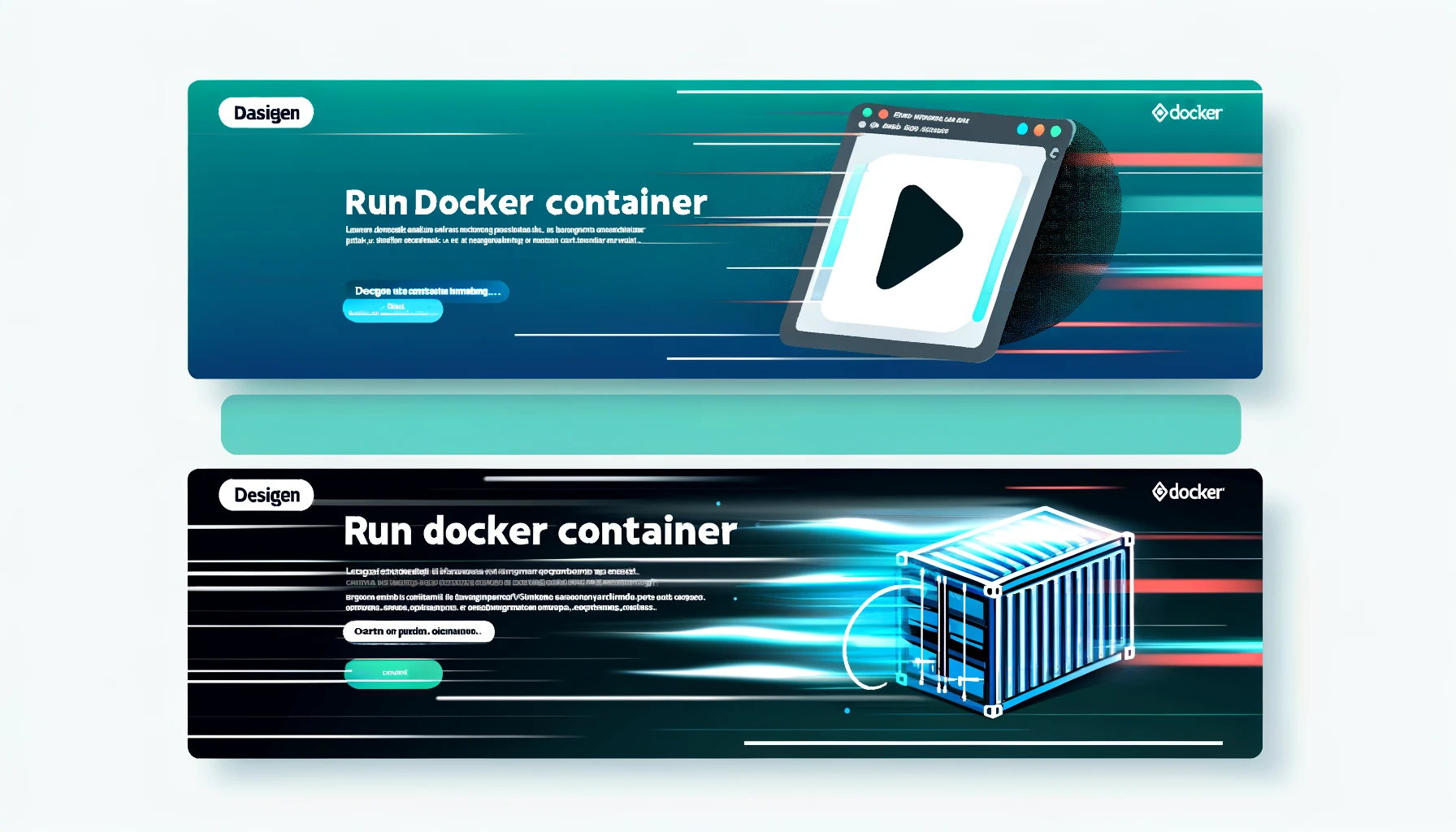
Lesson 4 - Running a Docker Container
A detailed guide on how to run a Docker container. You will learn how to choose a Docker image, use the `docker run` command, and common options like `-it`, `--rm`, `-p`, and `-v`.
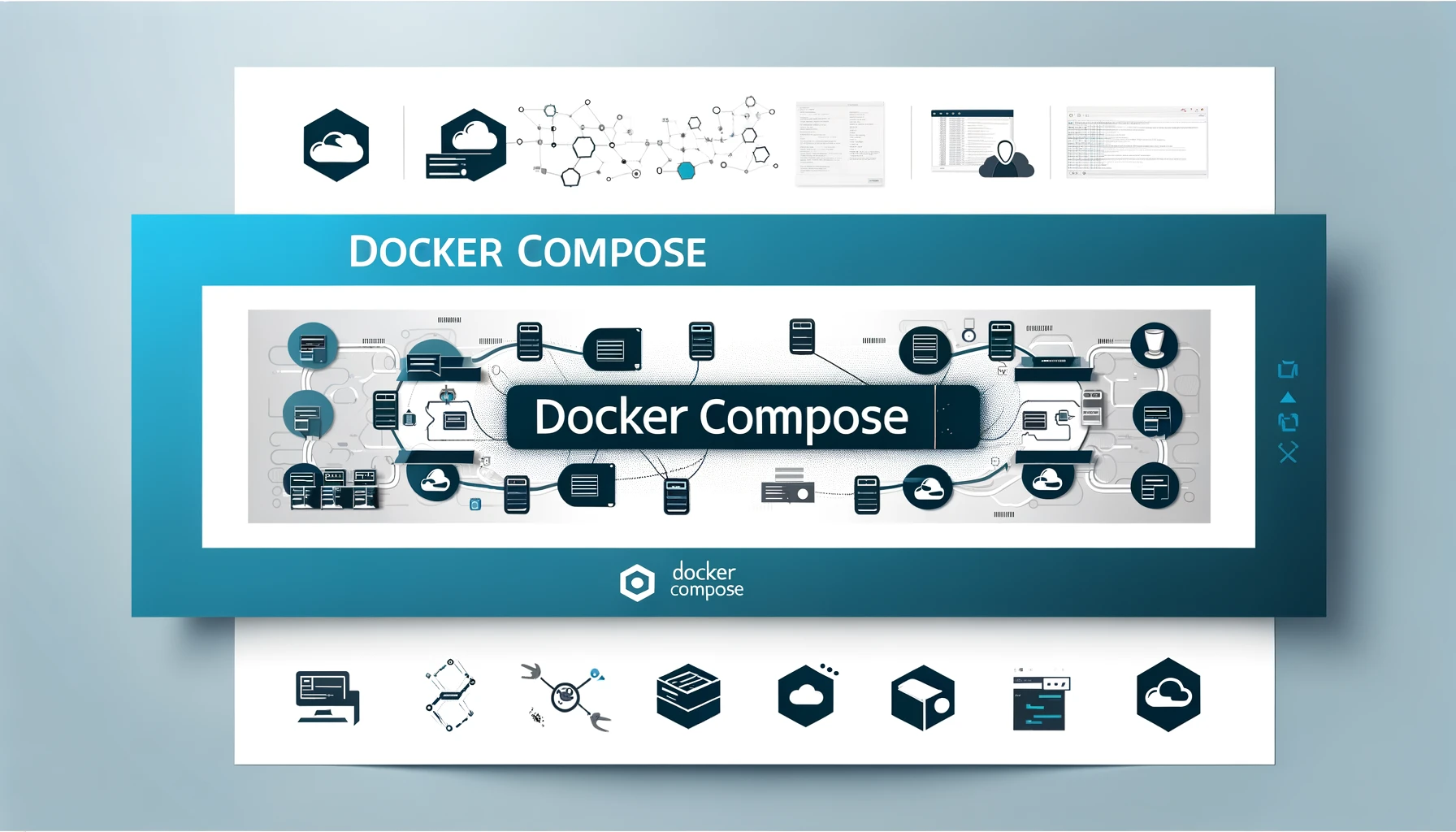
Lesson 5 - Docker Compose
Docker Compose is a powerful tool that helps you define and run multiple Docker containers easily and efficiently. You will learn how to use Docker Compose to manage your application with a simple YAML configuration file.
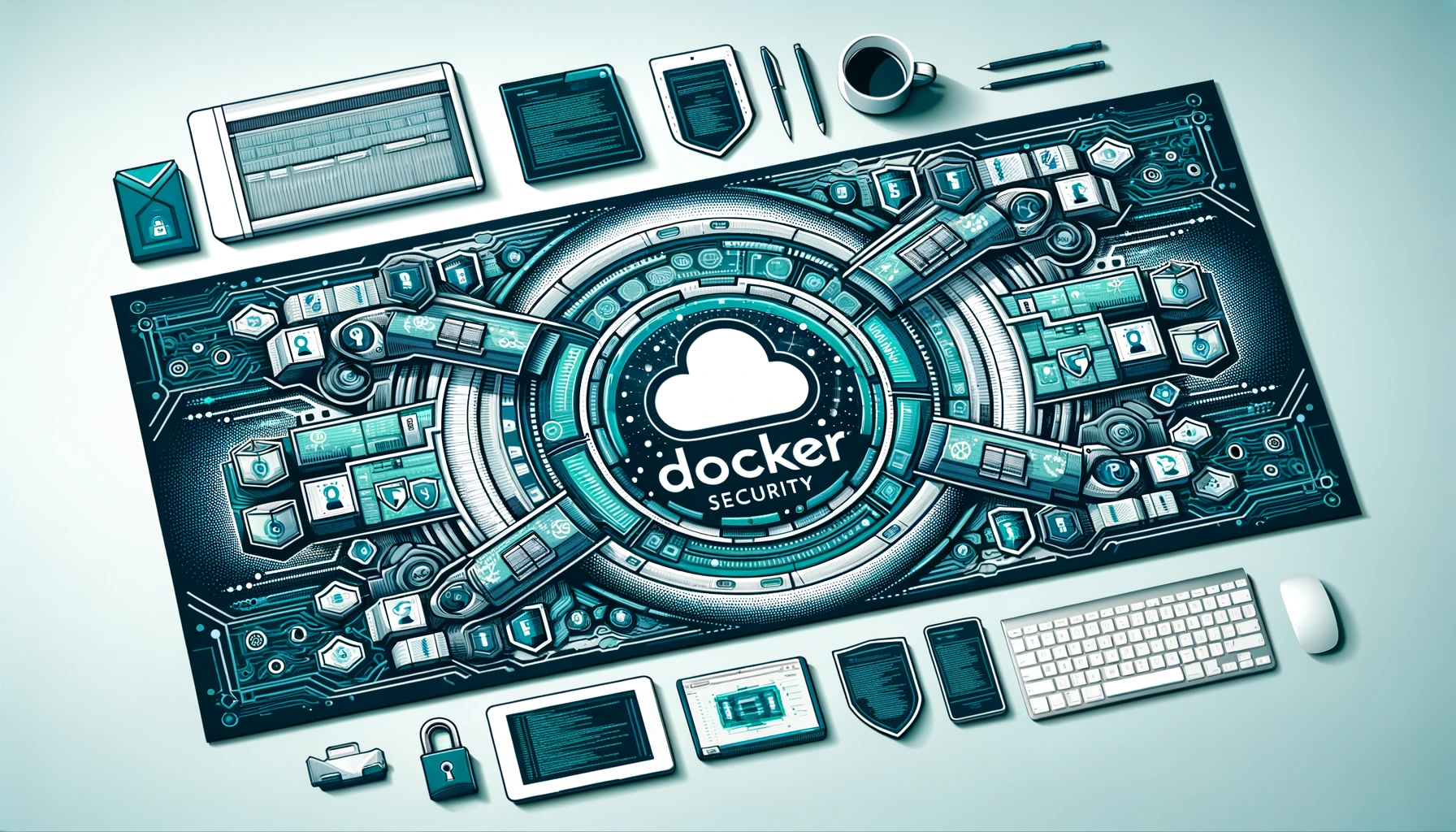
Lesson 6 - Docker Security
Docker Security is an important topic that everyone using Docker should be concerned about. In this lesson, we will explore issues related to Docker security and how to solve them.
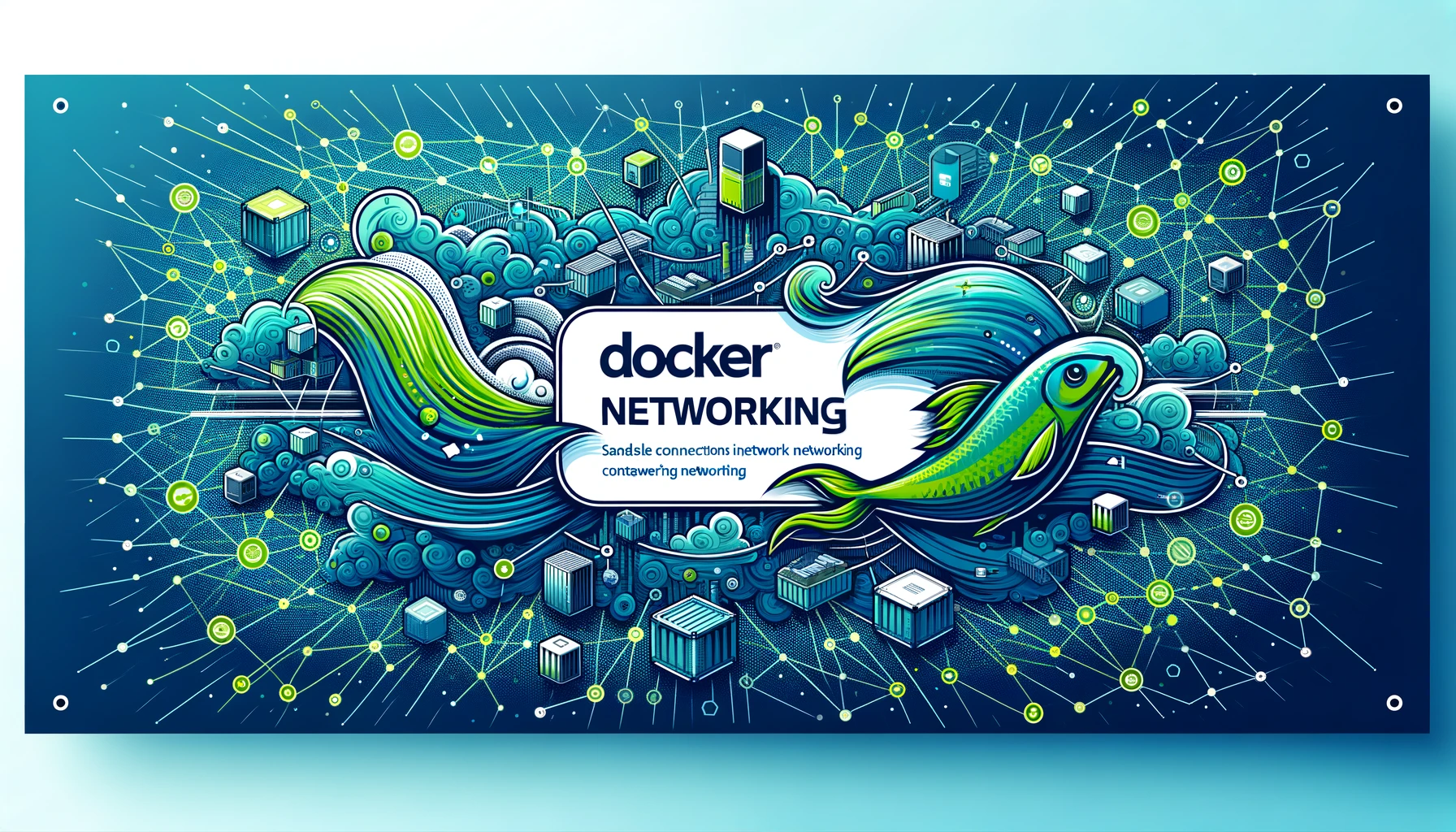
Lesson 7 - Docker Networking
Docker Networking is an important topic that everyone using Docker should be concerned about. In this lesson, we will explore issues related to Networking in Docker and how to solve them.

Lesson 8 - Docker Storage
Docker Storage is an important part of Docker, helping manage data and storage within containers. In this article, we will explore the types of storage in Docker, how to manage and use storage within containers.
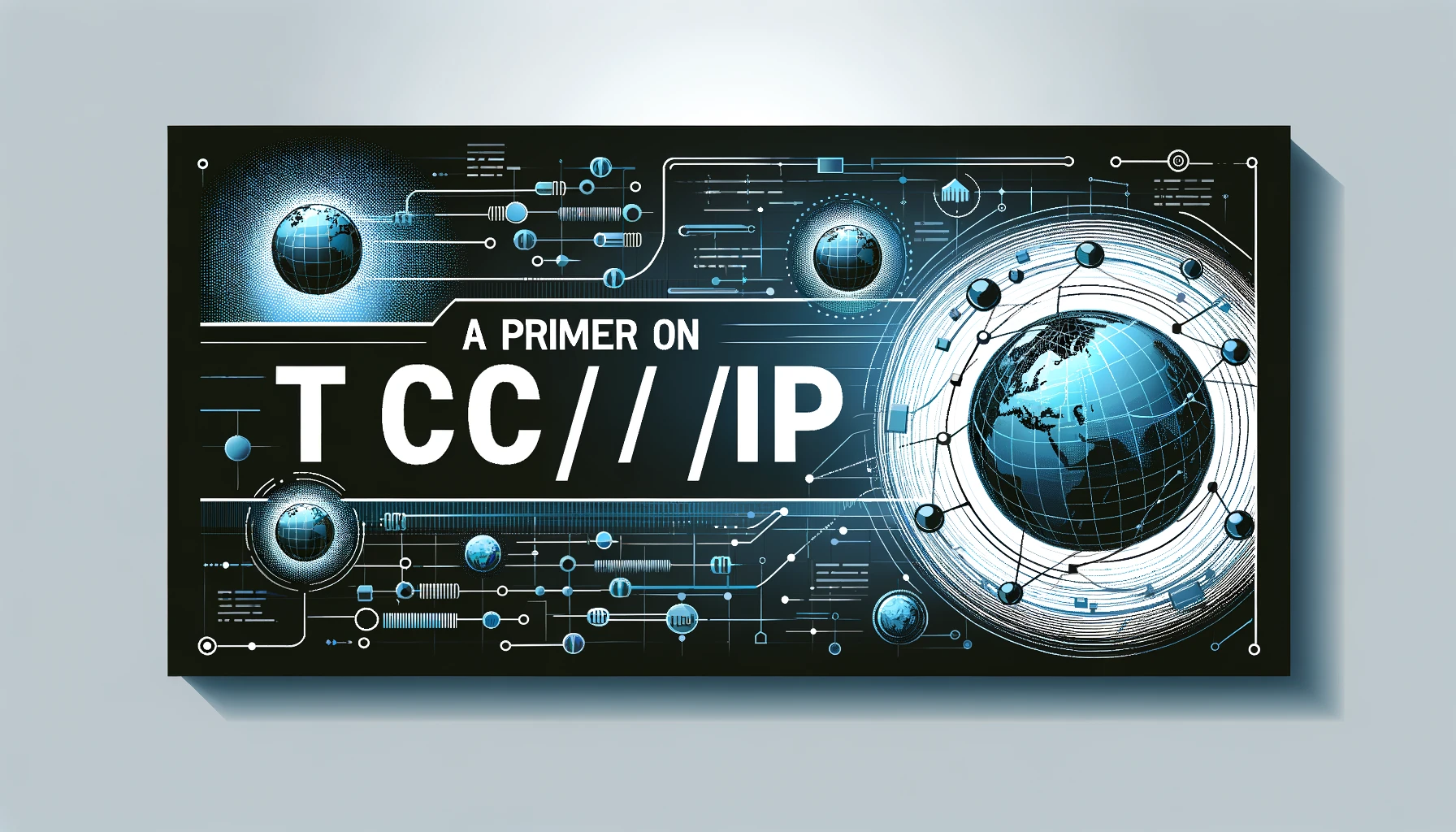
An Overview of TCP/IP
TCP/IP is the main network protocol suite behind the Internet, including TCP (Transmission Control Protocol) and IP (Internet Protocol), ensuring reliable and efficient data transmission.
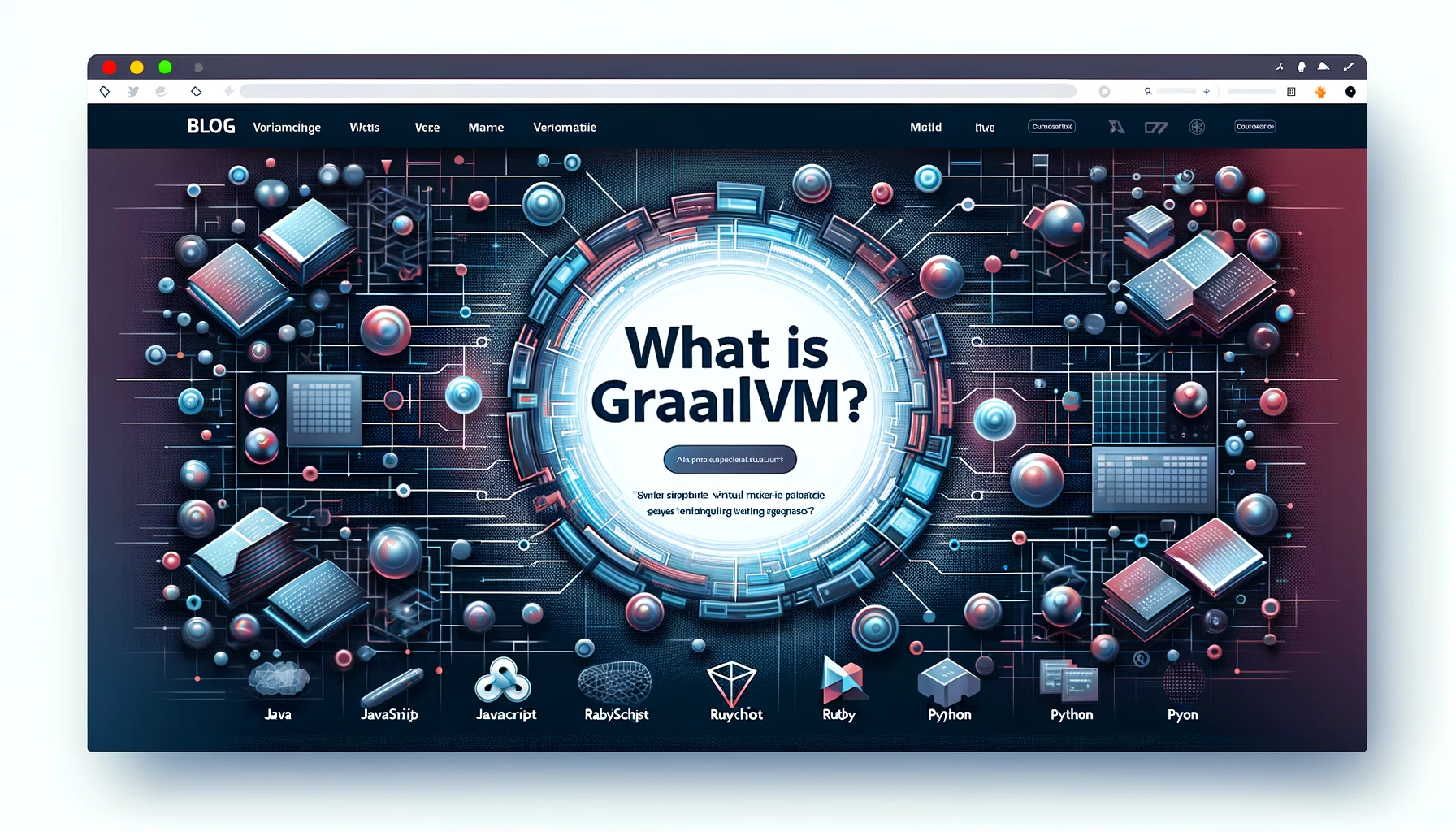
What is GraalVM?
GraalVM is a unique multi-language virtual machine platform developed by Oracle, supporting Java and many other languages such as JavaScript, Ruby, and Python. It provides ahead-of-time (AOT) compilation and significantly optimizes performance for applications. GraalVM is suitable for developing microservices, cloud applications, and enhancing interaction between programming languages.
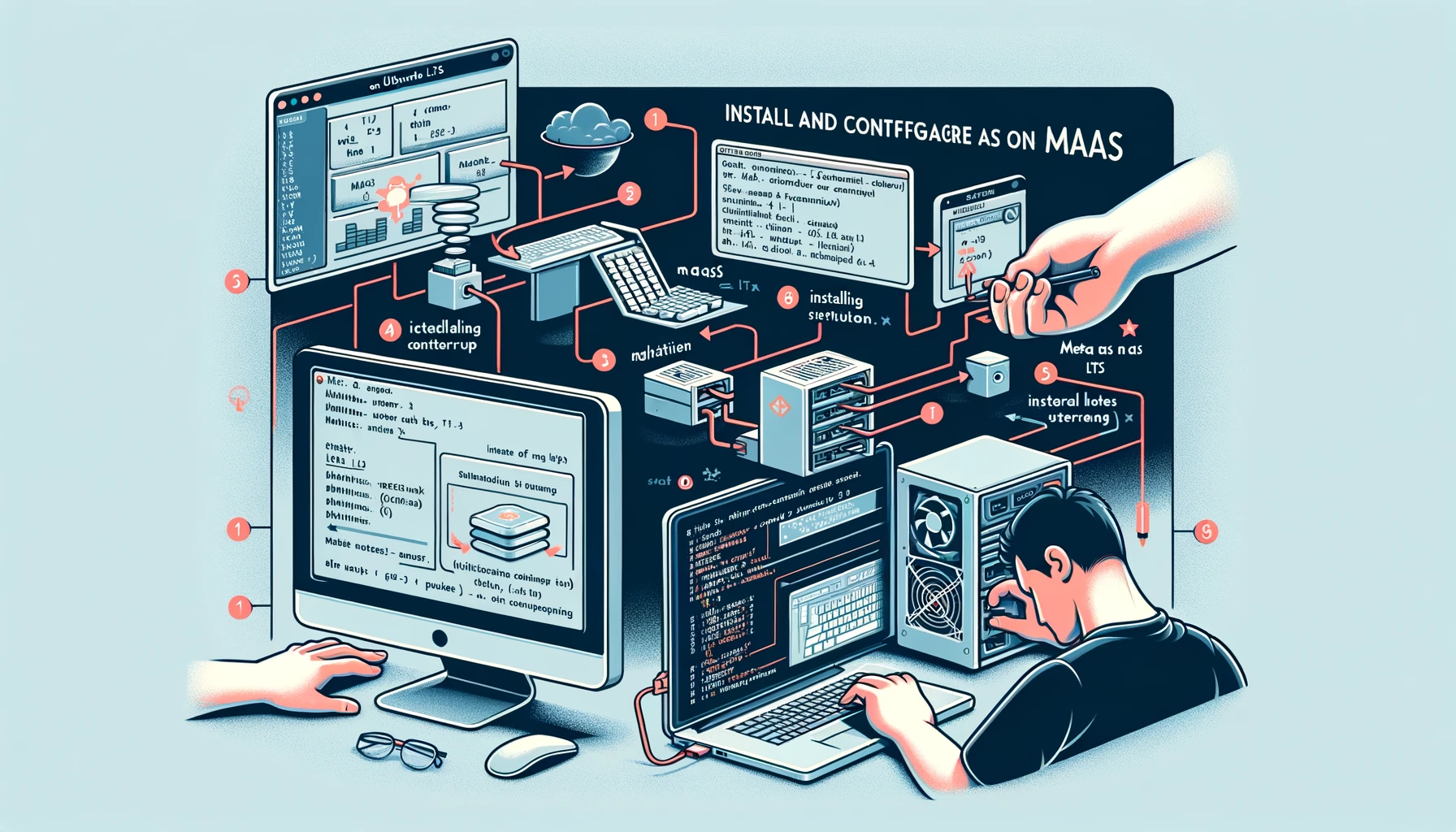
Installation and Configuration of MAAS (Metal as a Service) on Ubuntu 22.04 LTS
Installing and configuring MAAS (Metal as a Service) on Ubuntu 22.04 LTS provides an efficient physical hardware management solution, with automation capabilities and easy scalability. This process optimizes server configuration and resource management, supporting cloud environments and data center operations
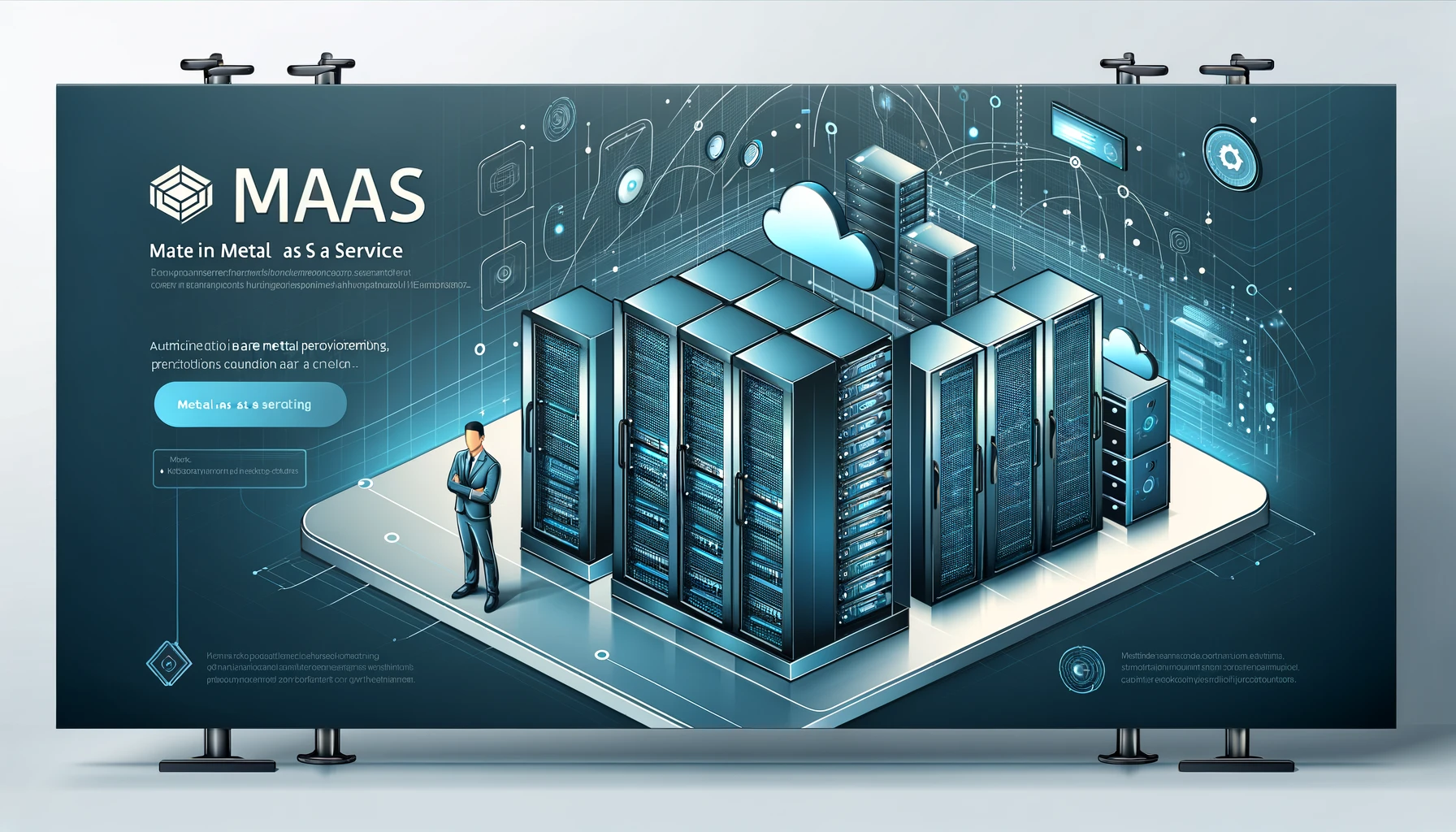
Introduction to MAAS (Metal as a Service)
MAAS (Metal as a Service) is a solution that provides direct hardware, enabling automation of operating system deployment on physical servers. It provides the ability to remotely manage hardware in a flexible and efficient way, supporting cloud and data center environments. MAAS helps optimize operations, reduce installation and configuration time, thereby improving performance and stability for IT infrastructure.

Creating a new partition in Ubuntu 22.04
This post guides you on how to create a new partition in Ubuntu 22.04. The post includes steps from checking the hard disk partition, identifying the disk, creating a new partition, creating a Physical Volume, creating a mount point, checking the Volume Group (VG), creating a Logical Volume (LV), creating a File System, and finally mounting the Logical Volume. Each step is detailed with necessary commands and illustrative images.
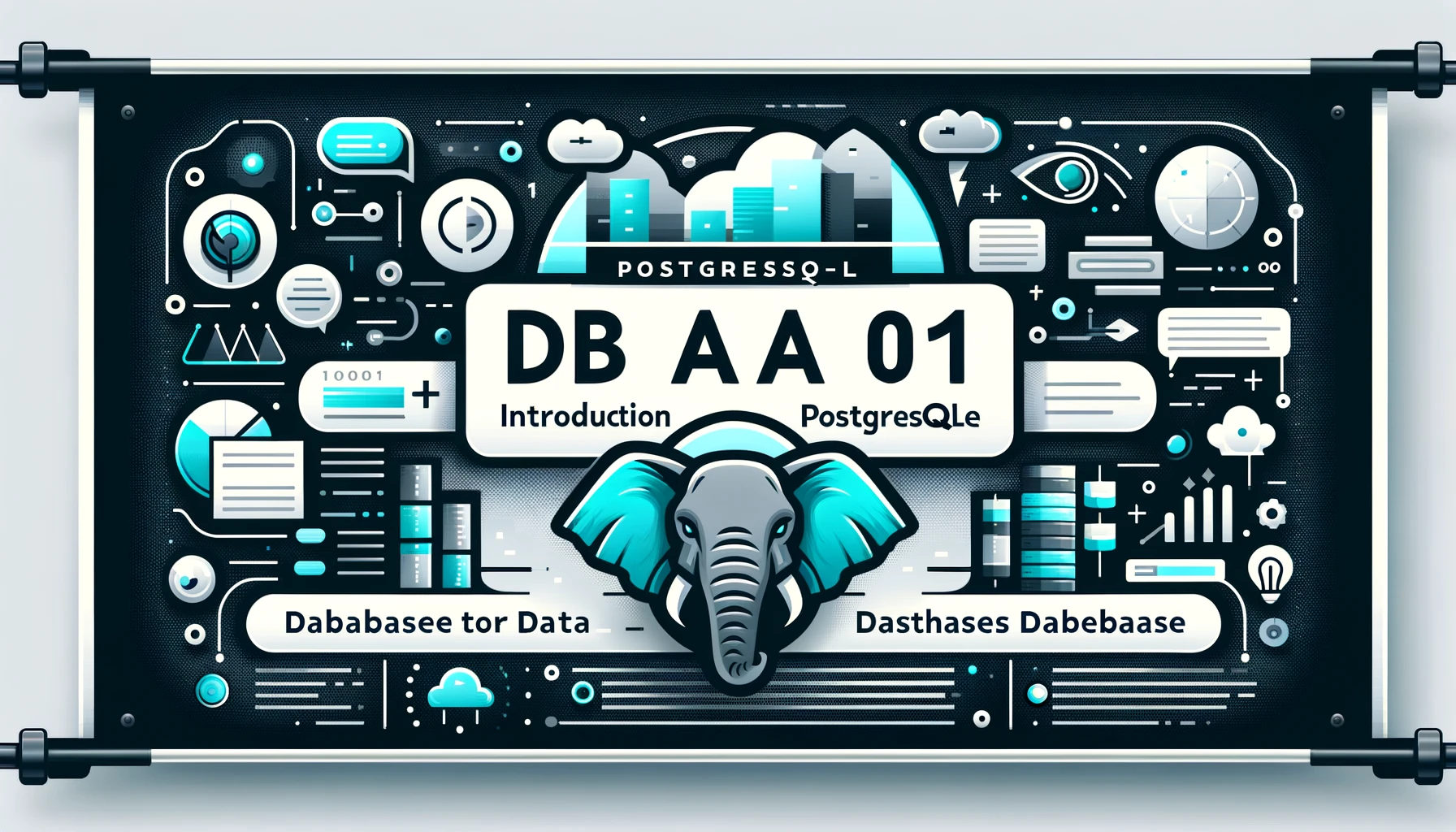
Lesson 1 - Introduction to PostgreSQL Database
PostgreSQL is a powerful and open-source Object-Relational Database Management System (ORDBMS), known for its stability, scalability, and SQL compliance. Initially developed at the University of California, Berkeley, in the 1980s, it has since become one of the most popular open-source databases worldwide.
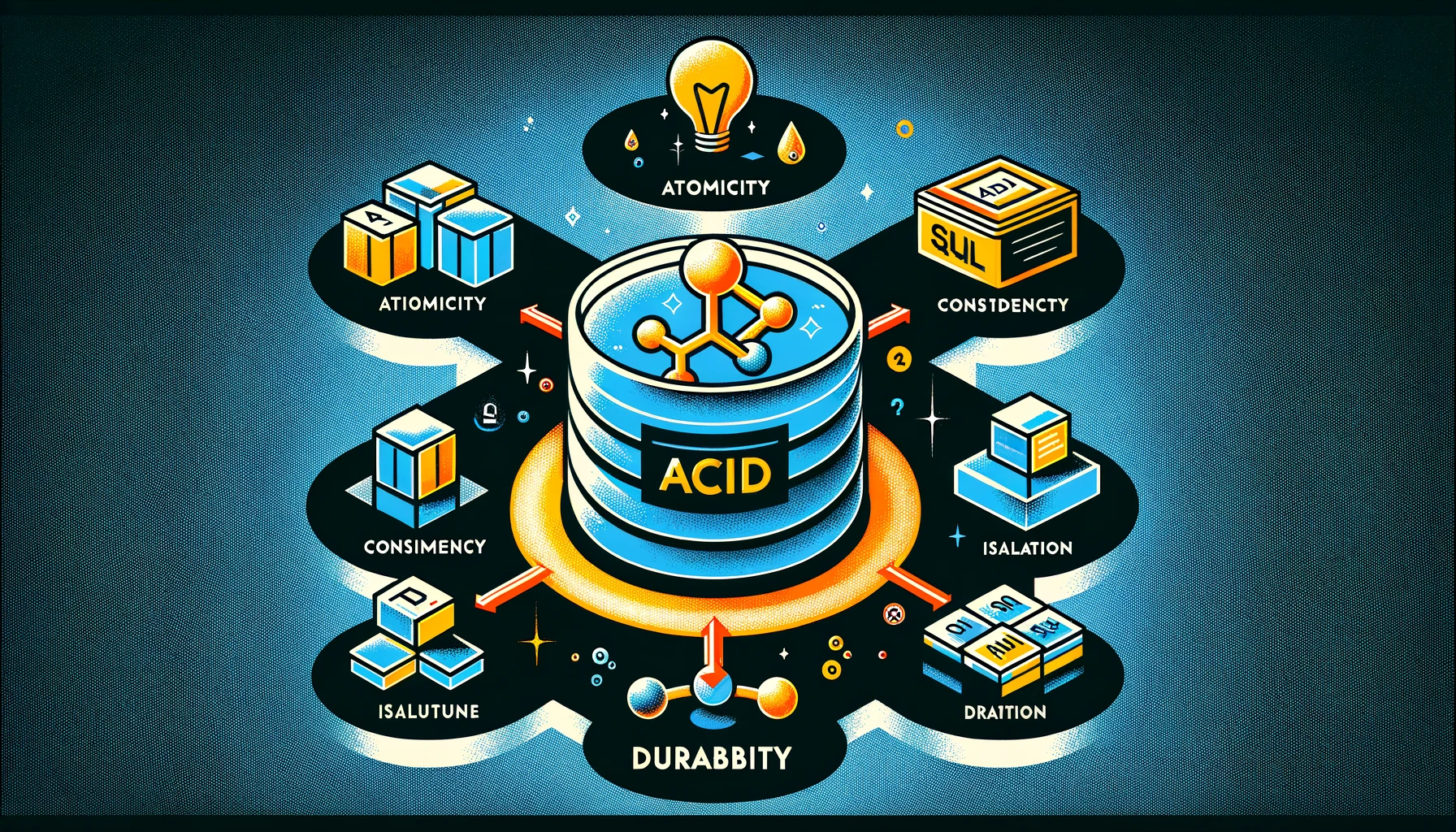
What is ACID?
ACID (an acronym for Atomicity, Consistency, Isolation, Durability) is a database concept that experts often look for when evaluating databases and application architectures. For a reliable database, all four properties need to be achieved.
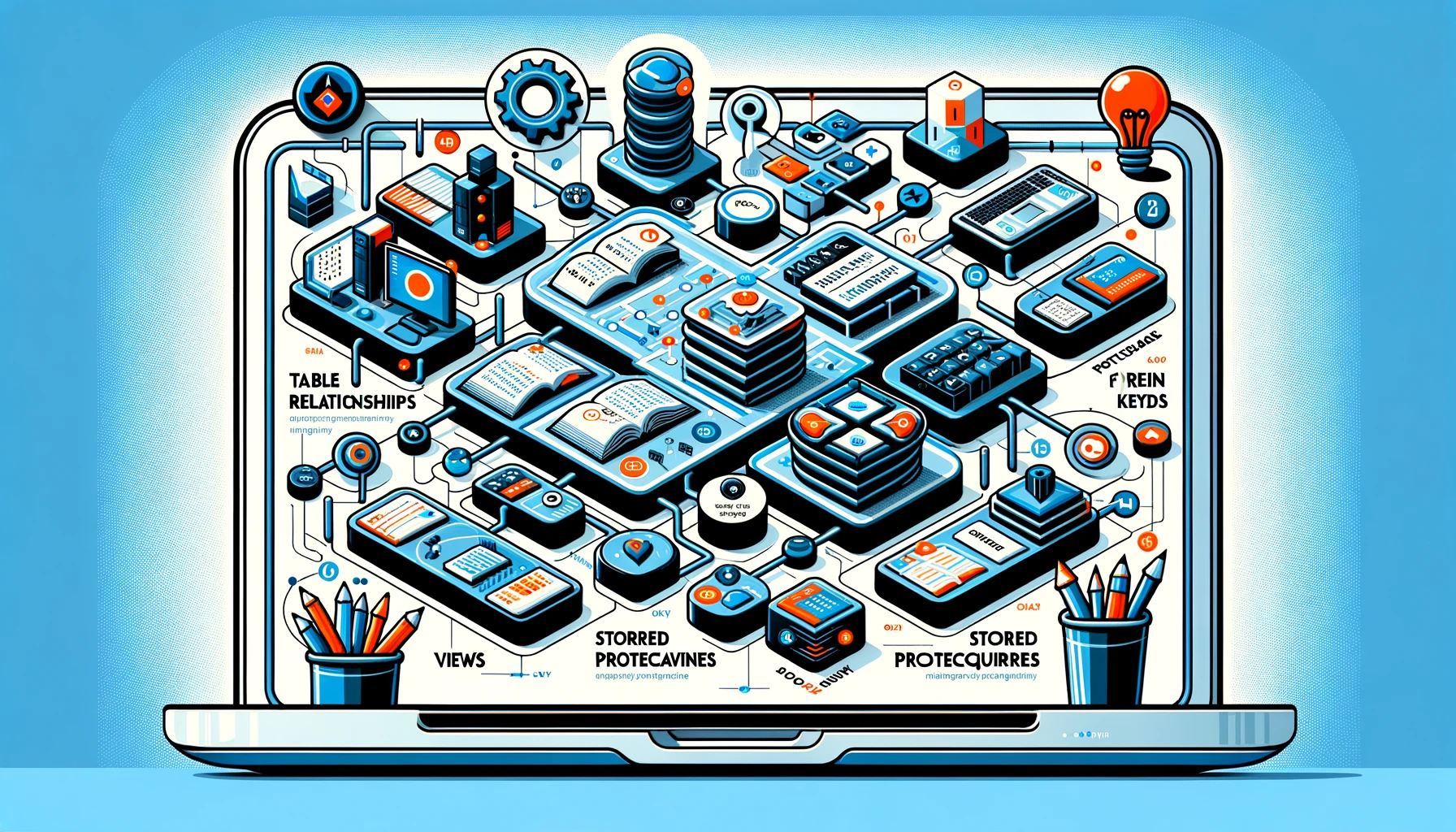
Lesson 3 - Object Model PostgreSQL
PostgreSQL is an object-relational database management system (ORDBMS). This means it combines features of both relational databases (RDBMS) and object-oriented databases (OODBMS). The object model in PostgreSQL provides features such as user-defined data types, inheritance, and polymorphism, enhancing its capabilities beyond a typical SQL-based RDBMS.
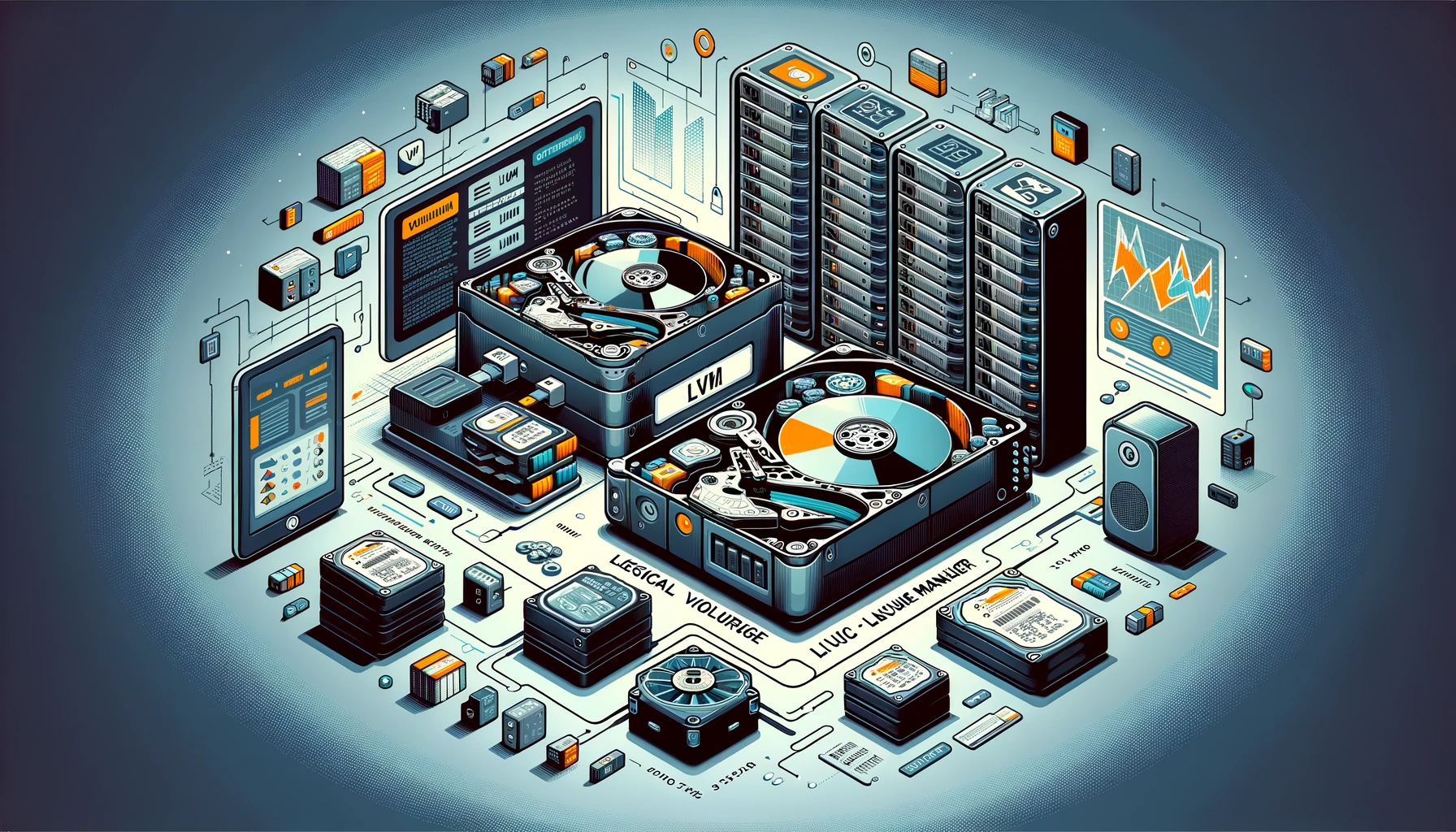
Extend LVM Disk on Linux Ubuntu 22.04
LVM (Logical Volume Manager) is a tool on the Linux operating system that allows more flexible management of drives and drive partitions. Instead of dividing the drive into fixed partitions, LVM allows the creation of virtual volumes (logical volumes) that can be resized, creating many smaller storage blocks to make the most of free space.

Deploy Keycloak version 22.0.4 with docker compose
Deploy Keycloak version 22.0.4 with docker compose
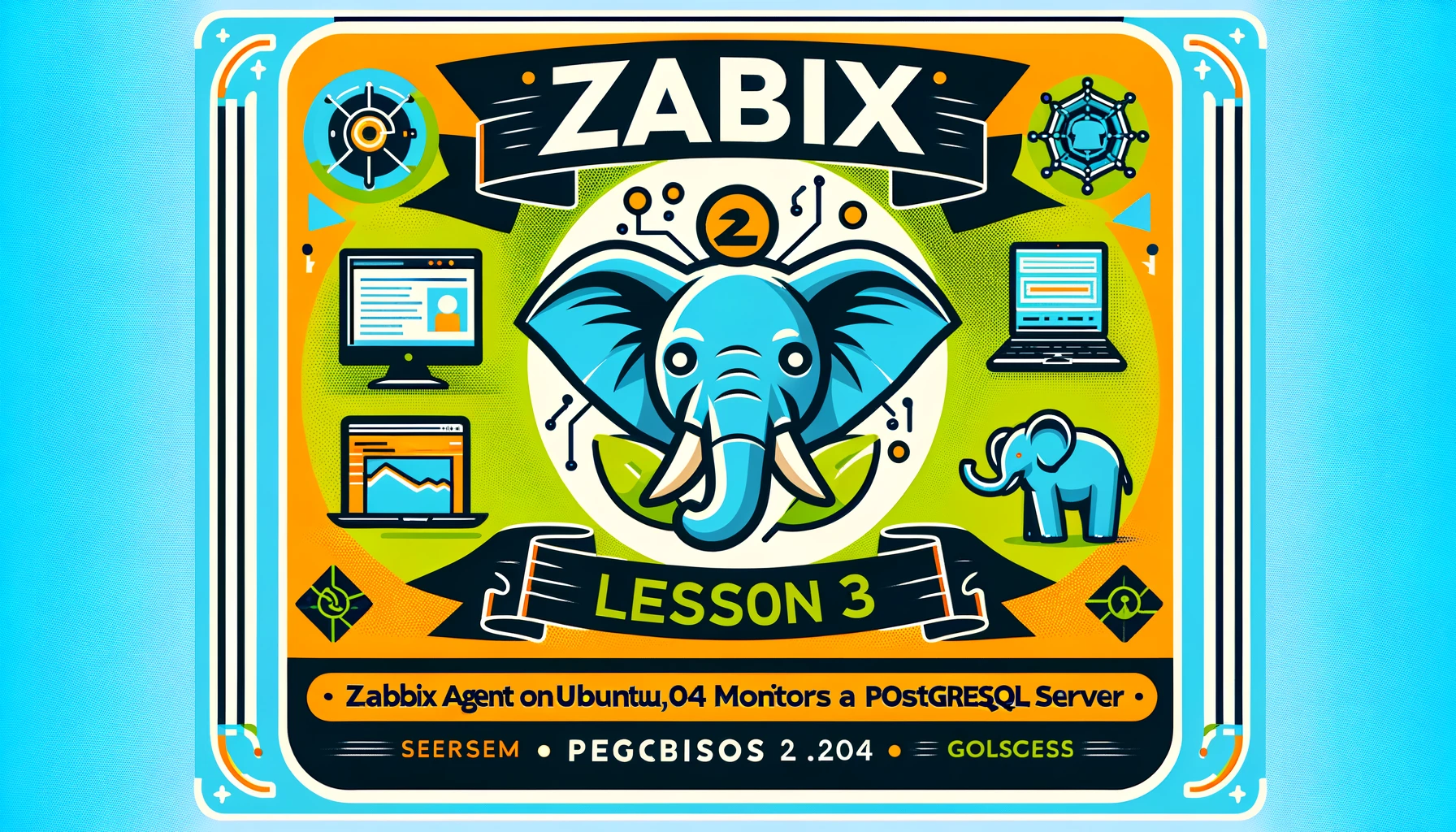
Lesstion 4 - Zabbix 6.2 alerts via Telegram
In the Zabbix alert section, I like the Telegram alert the most because it is fast and secure
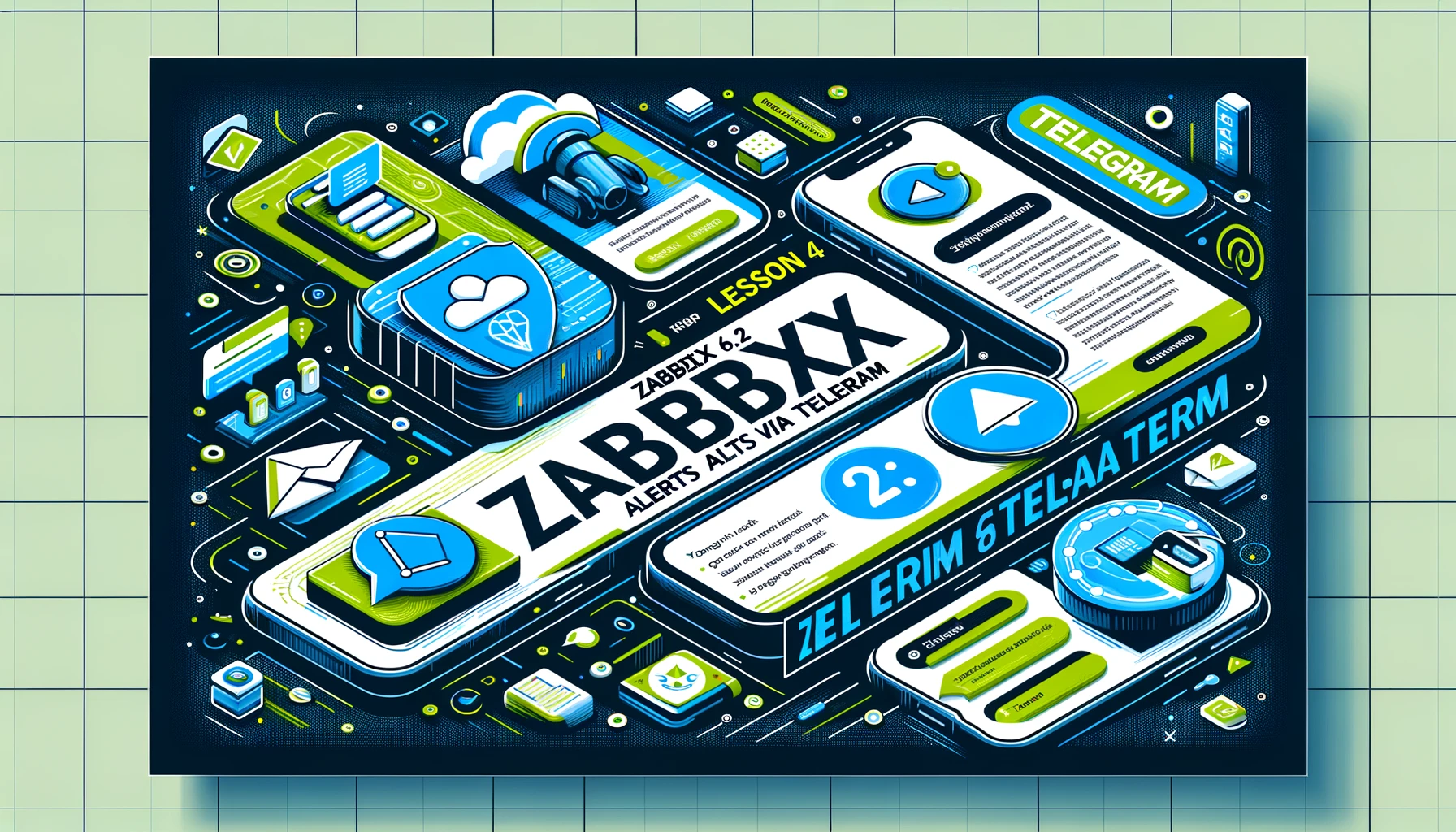
Lesstion 2 - Zabbix Agent 2 on CentOS 7 server used to monitor Mongodb Replica Set
In this article I will guide you to install Zabbix Agent 2 on CentOS 7 to monitor Mongodb server
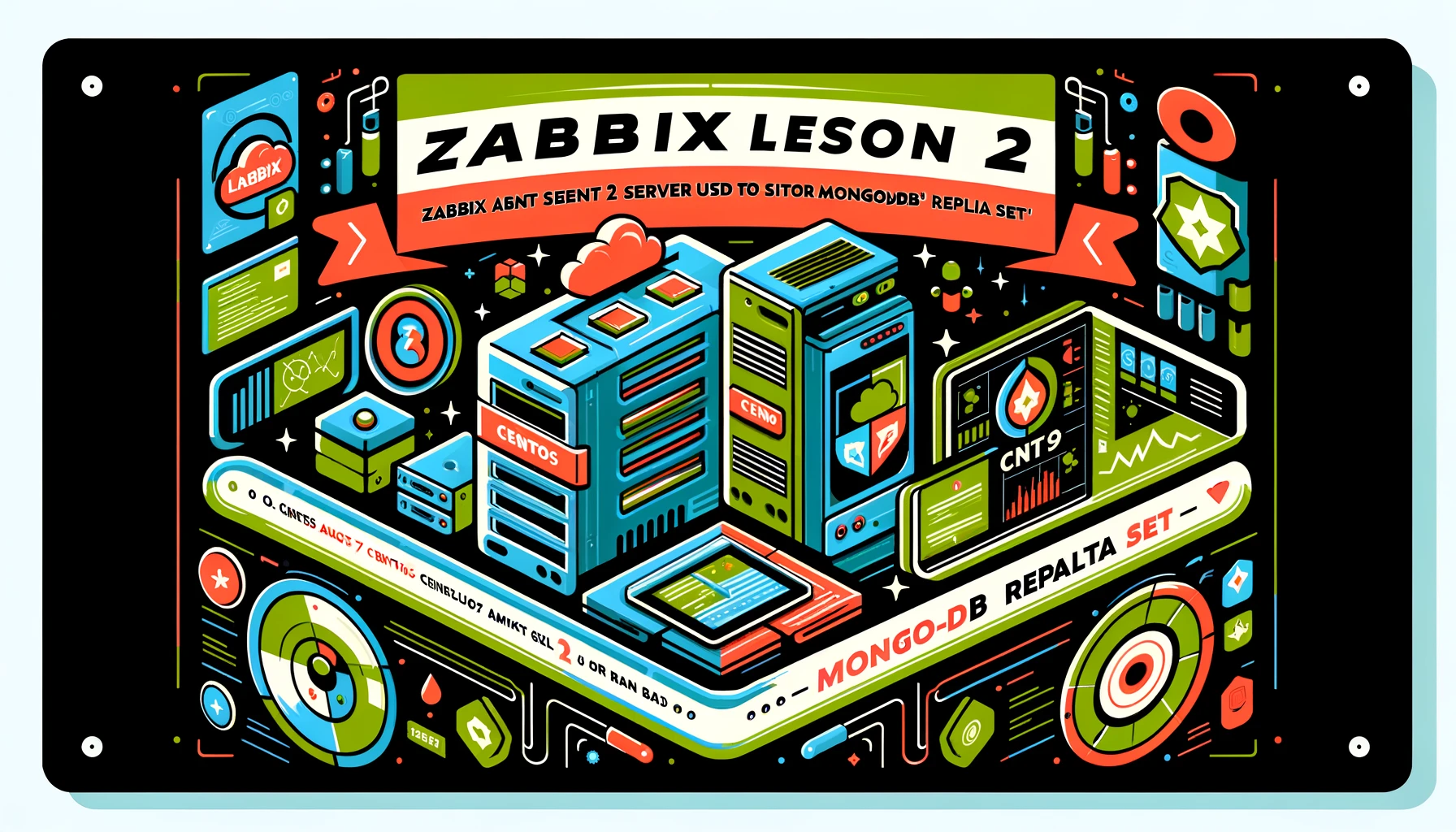
Lesstion 3 - Zabbix Agent 2 on Ubuntu 22.04 monitors a PostgreSQL server
In this article I will guide you to install Zabbix Agent 2 on Ubuntu 22.04 to monitor PostgreSQL server
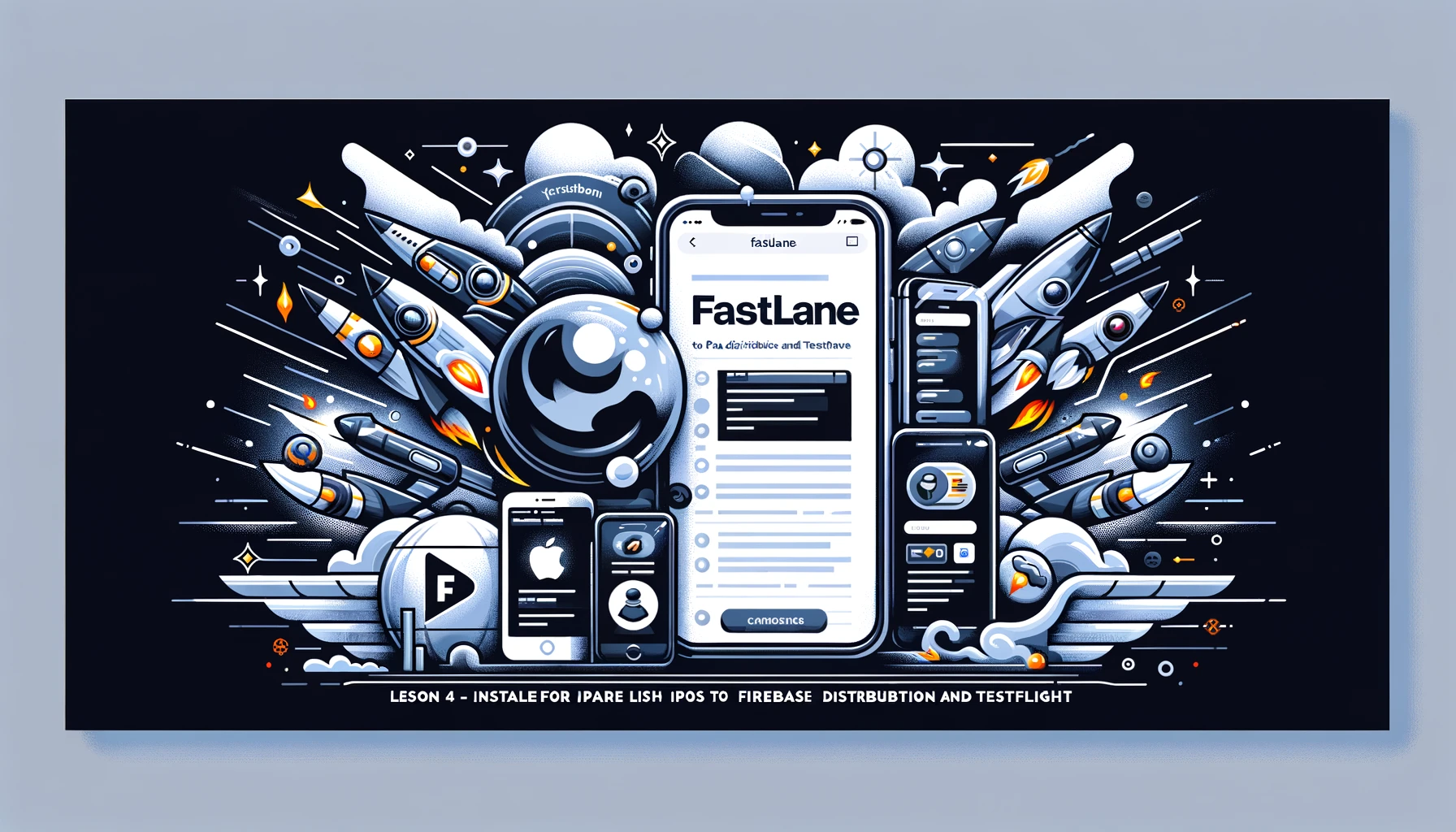
Lesson 4 - Install Fastlane for IOS to push IPA to Firebase Distribution and Testflight
In this article, I will guide you to eat the broken apple 🍎 🫢

Lesson 3 - Register Firebase and configure Fastlane to push APK to Firebase Distribution (Test version)
To facilitate the tester team to test the product and more automated, we need to do CI - CD
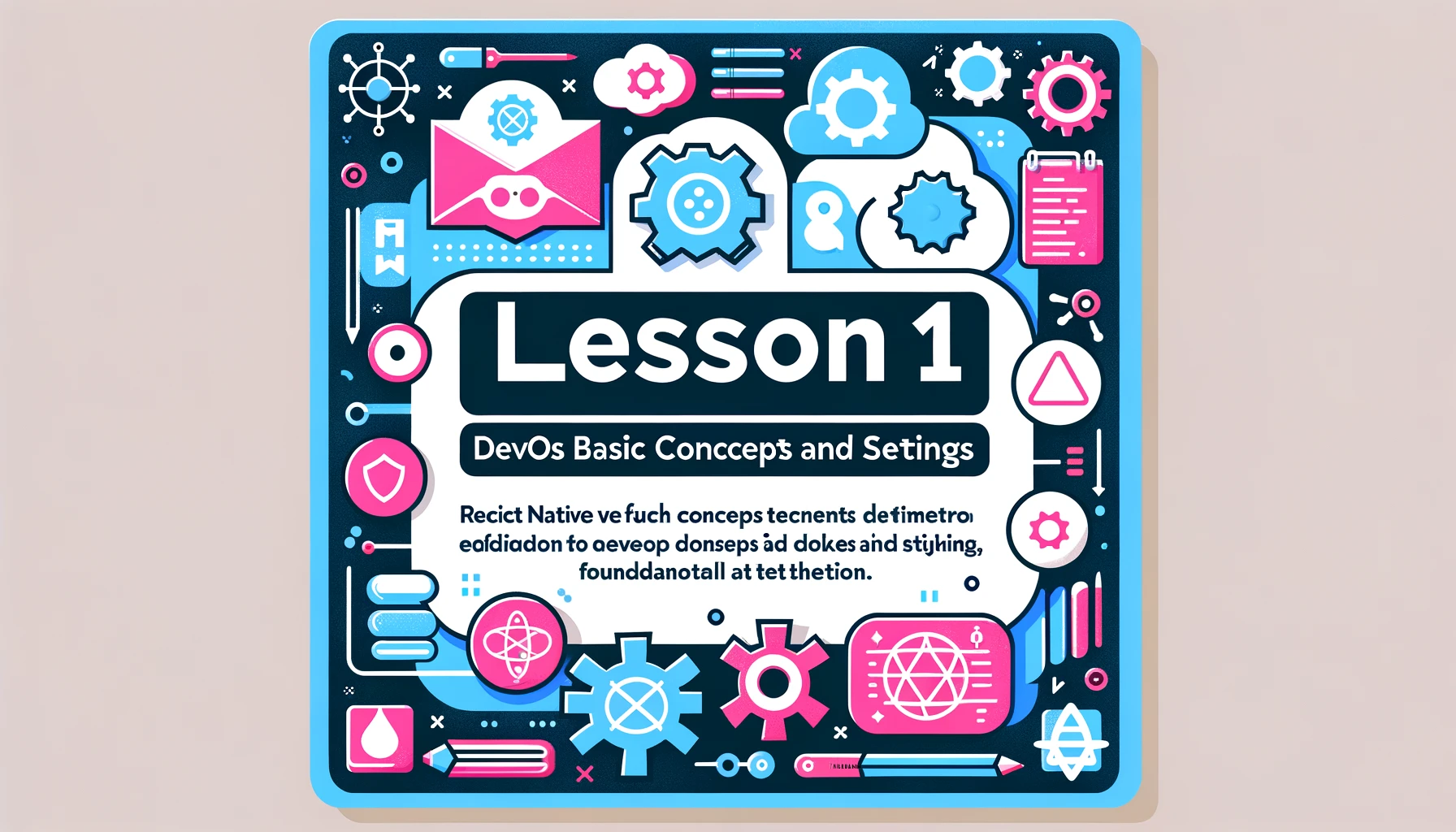
Lesson 1 - React Native DevOps basic concepts and settings
Instructions for setting up jenkins agent to start building mobile with jenkins so developers can feel secure in developing products