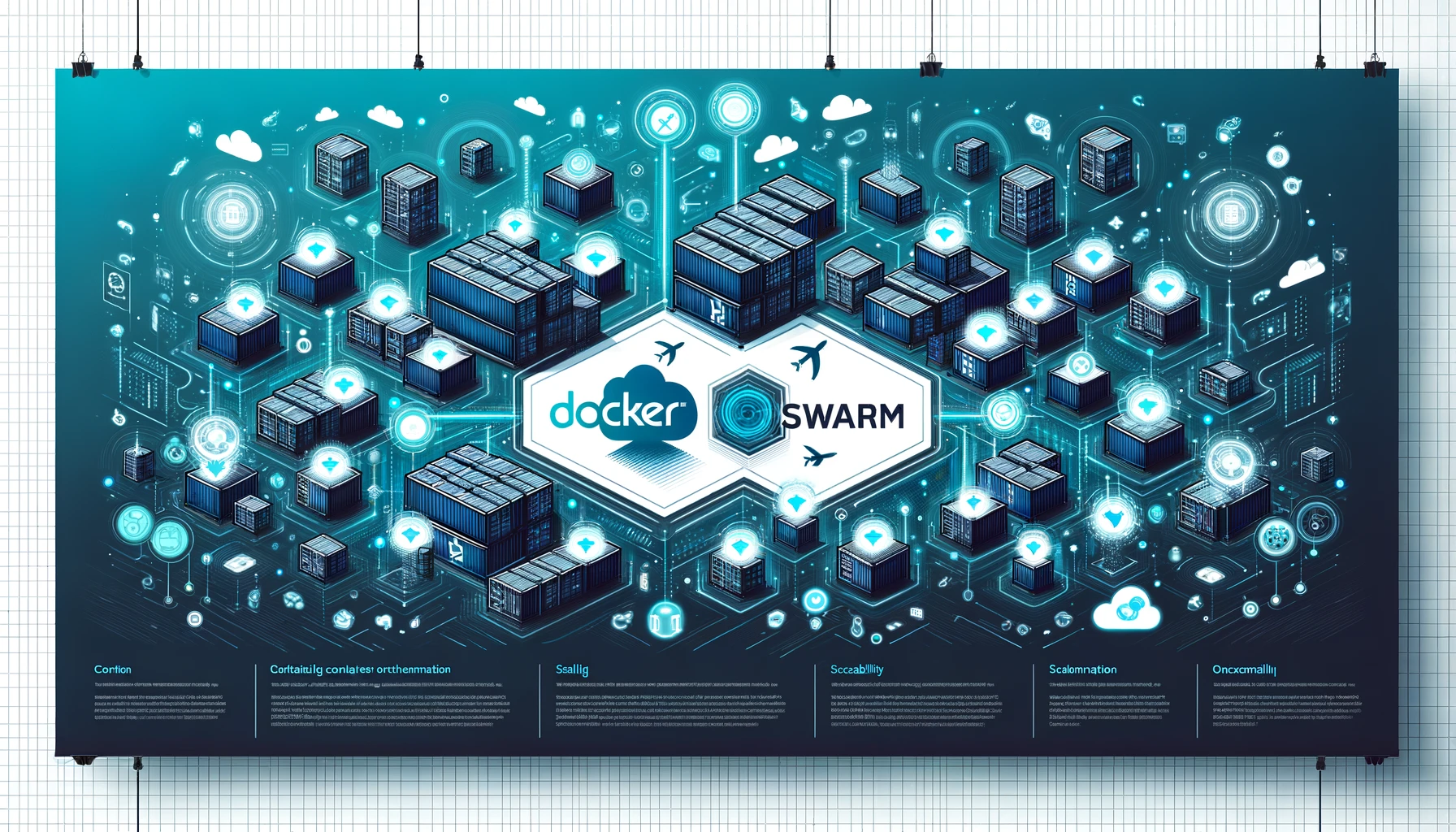Docker Basic
Introduction
Docker is an open-source platform that automates the deployment of applications in software containers. In this course, we will learn how to install and configure Docker, as well as how to build, run, and manage containers.
Objectives
After completing this course, you will have a basic understanding of Docker, how to install and configure Docker, how to build, run, and manage containers, as well as safe and optimization techniques when using Docker.
Target Audience
This course is designed for programmers, system administrators, DevOps engineers, and anyone interested in container technology and looking to learn about Docker.
Requirements
- Basic knowledge of the Linux operating system
- Basic knowledge of programming and computer networking
- A personal computer with Linux, Windows, or macOS operating system
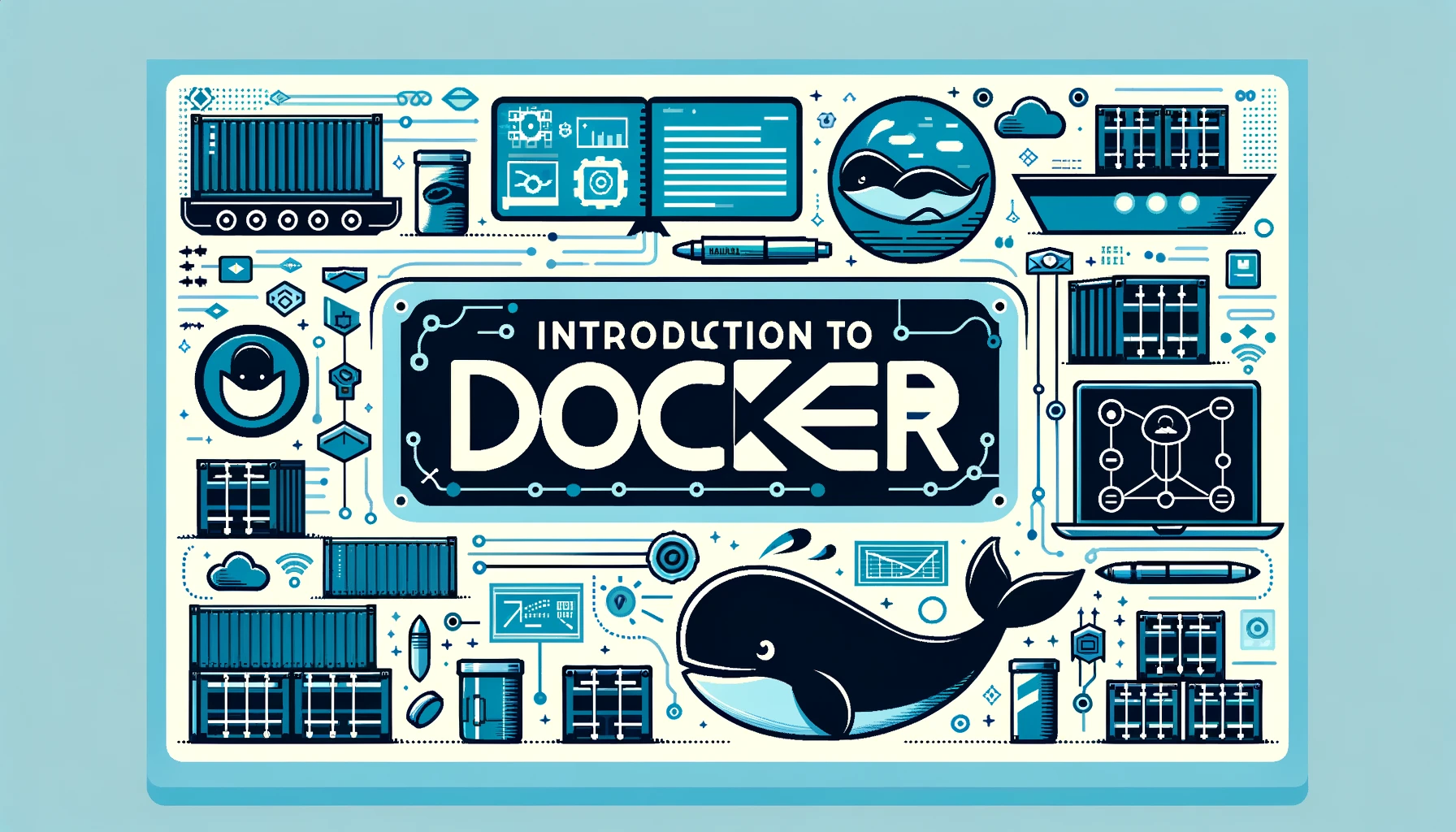
Lesson 1 - Introduction to Docker
Docker is one of the most popular tools for containerizing applications. It offers efficiency and operational cost reduction, enabling any developer in any development environment to build stable and reliable applications.
#docker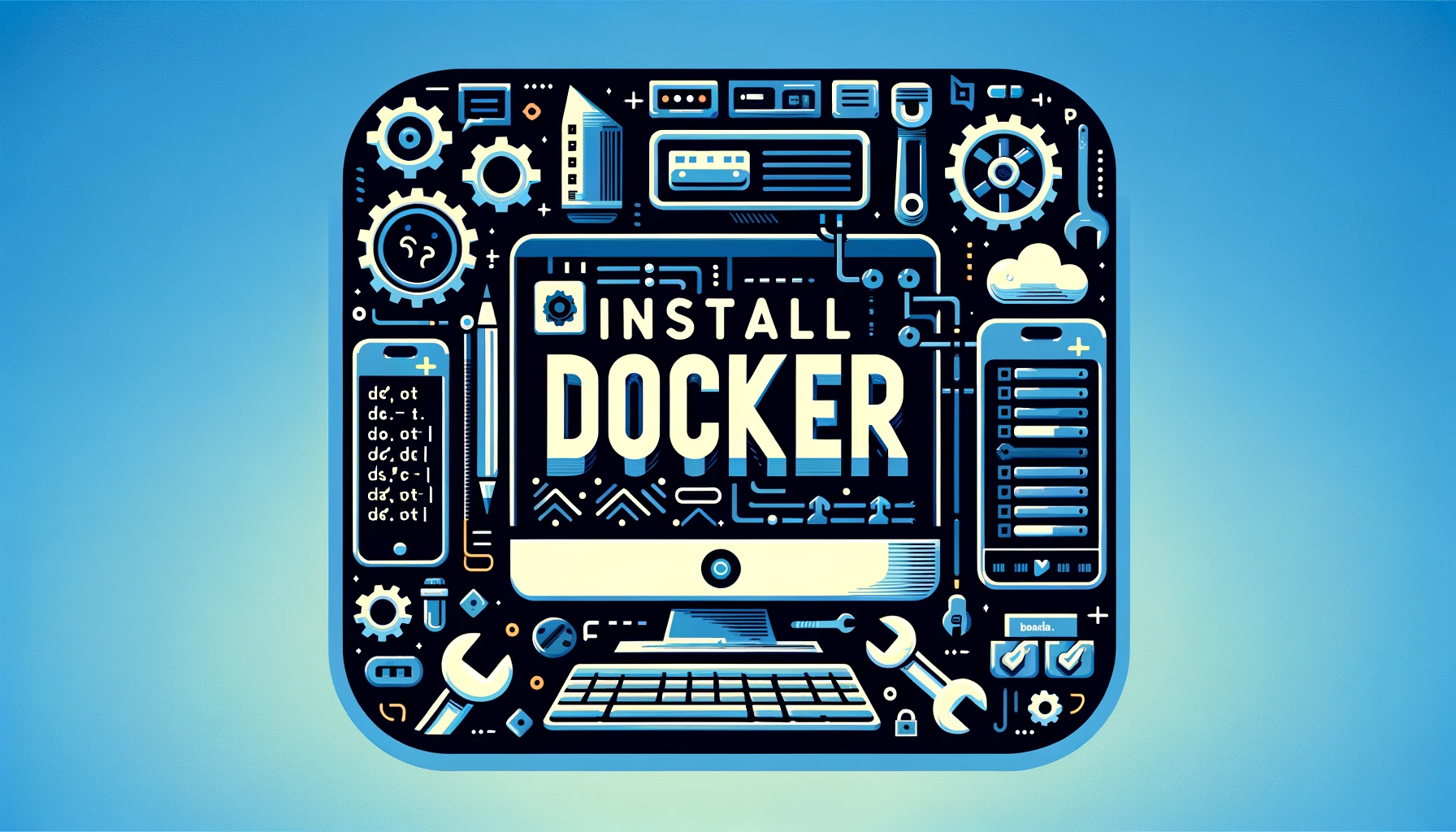
Lesson 2 - Installing Docker on Mac M1
To install and use Docker on Mac M1 efficiently, you need to carefully follow these steps in detail. Mac M1 uses ARM architecture, so there are a few things to note to ensure Docker operates smoothly.
#docker #apple-m1-silicon #mac-m1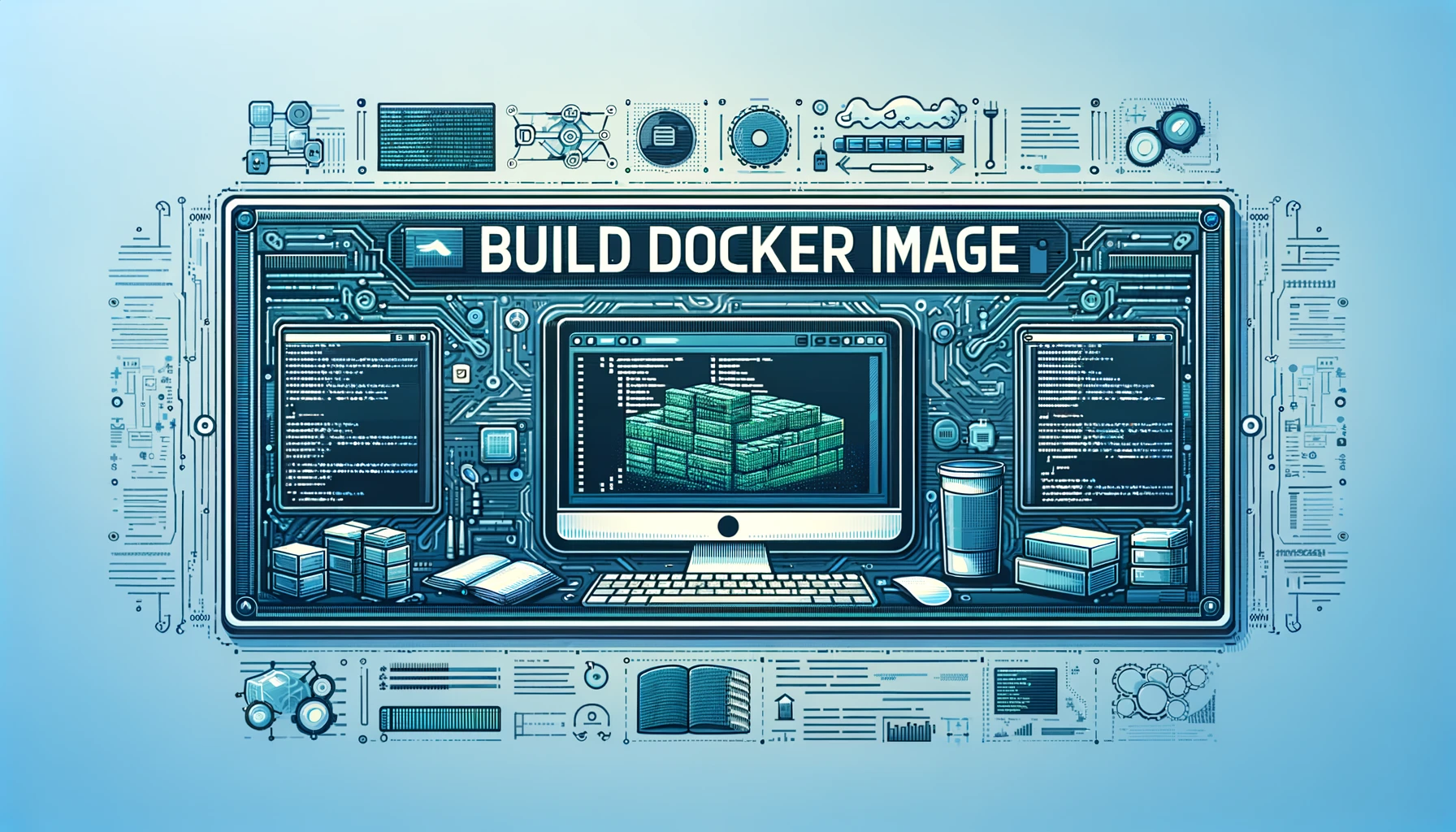
Lesson 3 - Building Docker Image
To efficiently build Docker Images, understanding each step and applying optimization techniques is crucial. Here is a more detailed guide with additional examples on how to create Dockerfile, build Images, optimize, and share Docker Images.
#docker #apple-m1-silicon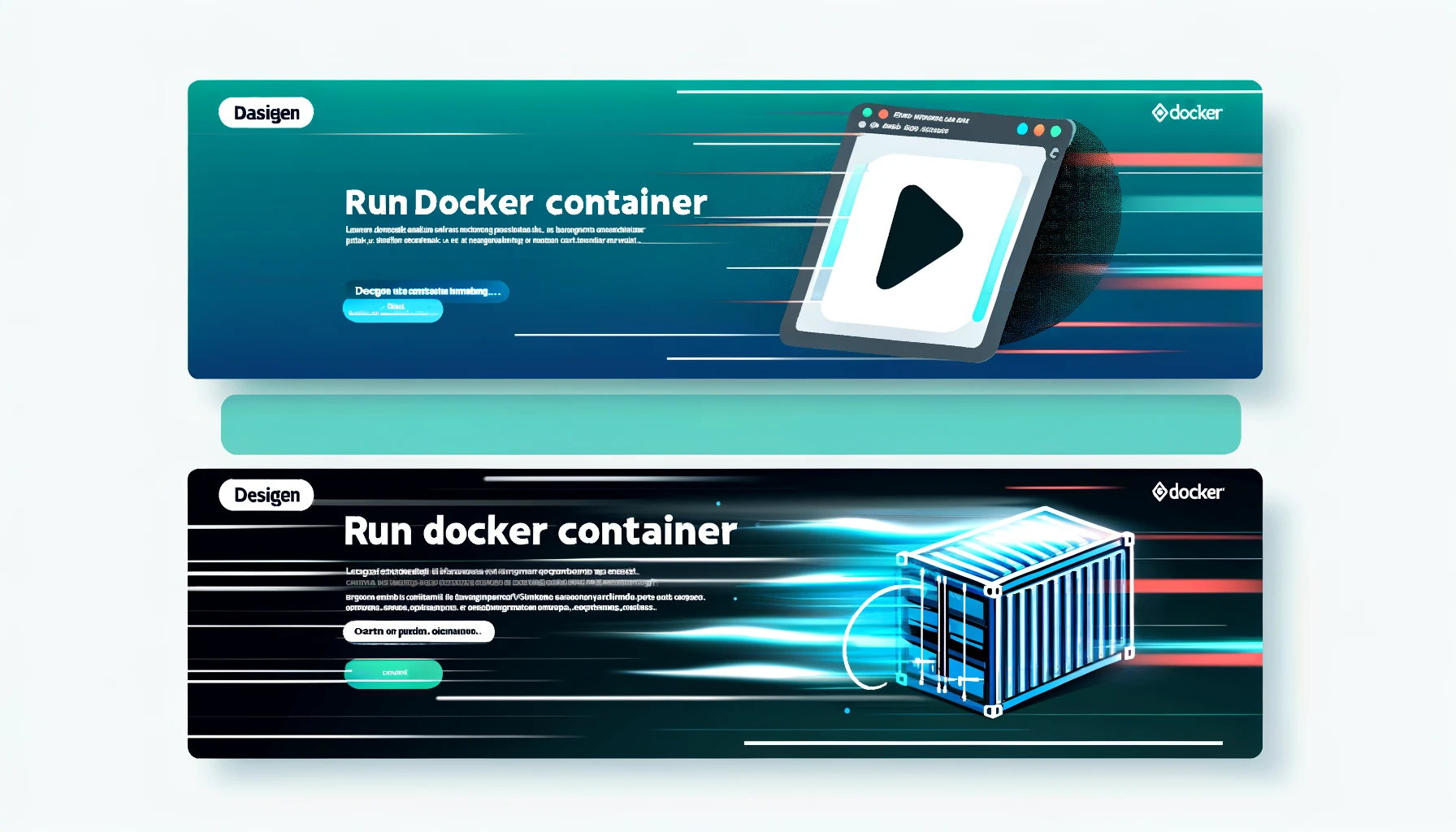
Lesson 4 - Running a Docker Container
A detailed guide on how to run a Docker container. You will learn how to choose a Docker image, use the `docker run` command, and common options like `-it`, `--rm`, `-p`, and `-v`.
#docker #apple-m1-silicon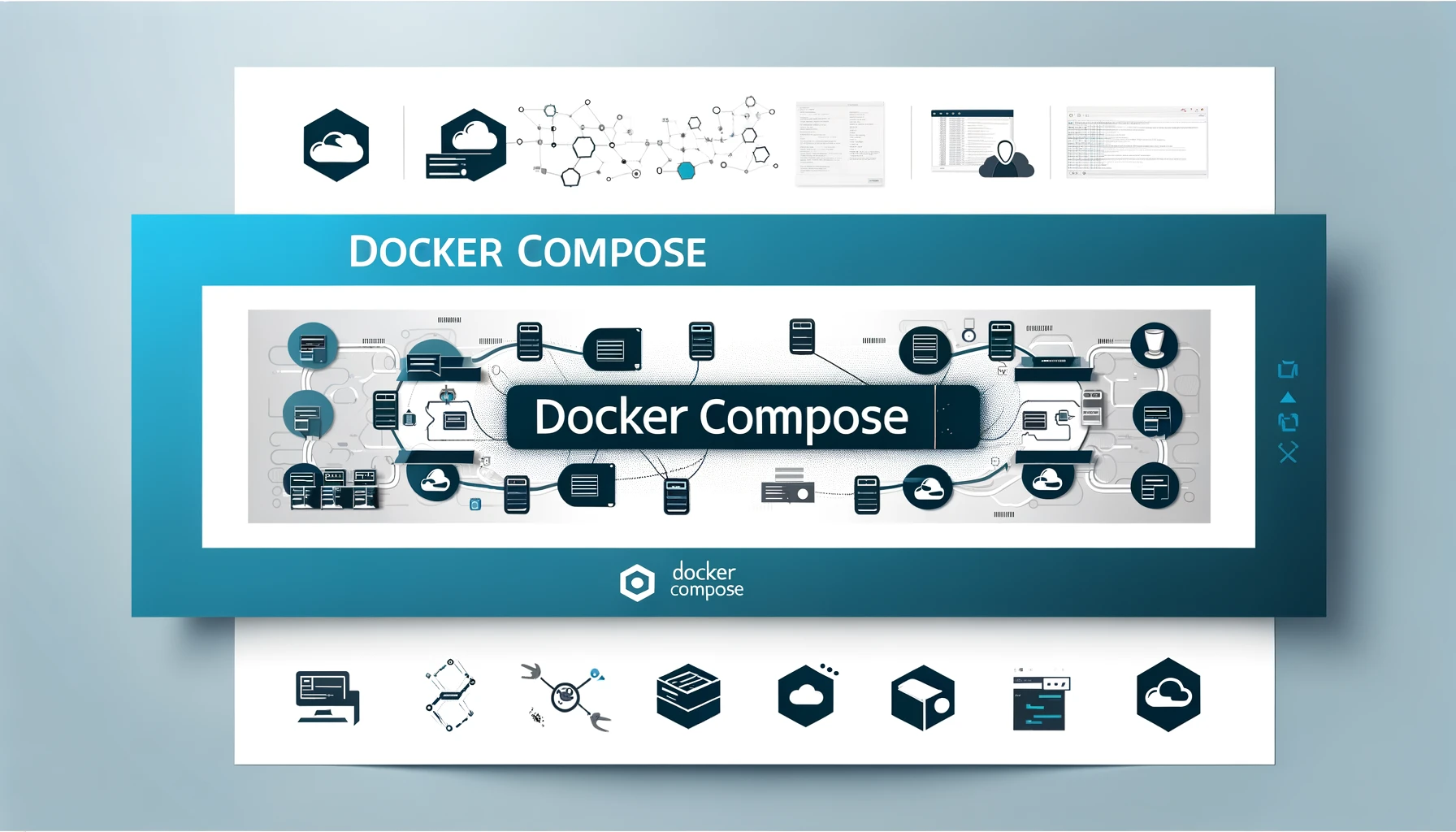
Lesson 5 - Docker Compose
Docker Compose is a powerful tool that helps you define and run multiple Docker containers easily and efficiently. You will learn how to use Docker Compose to manage your application with a simple YAML configuration file.
#docker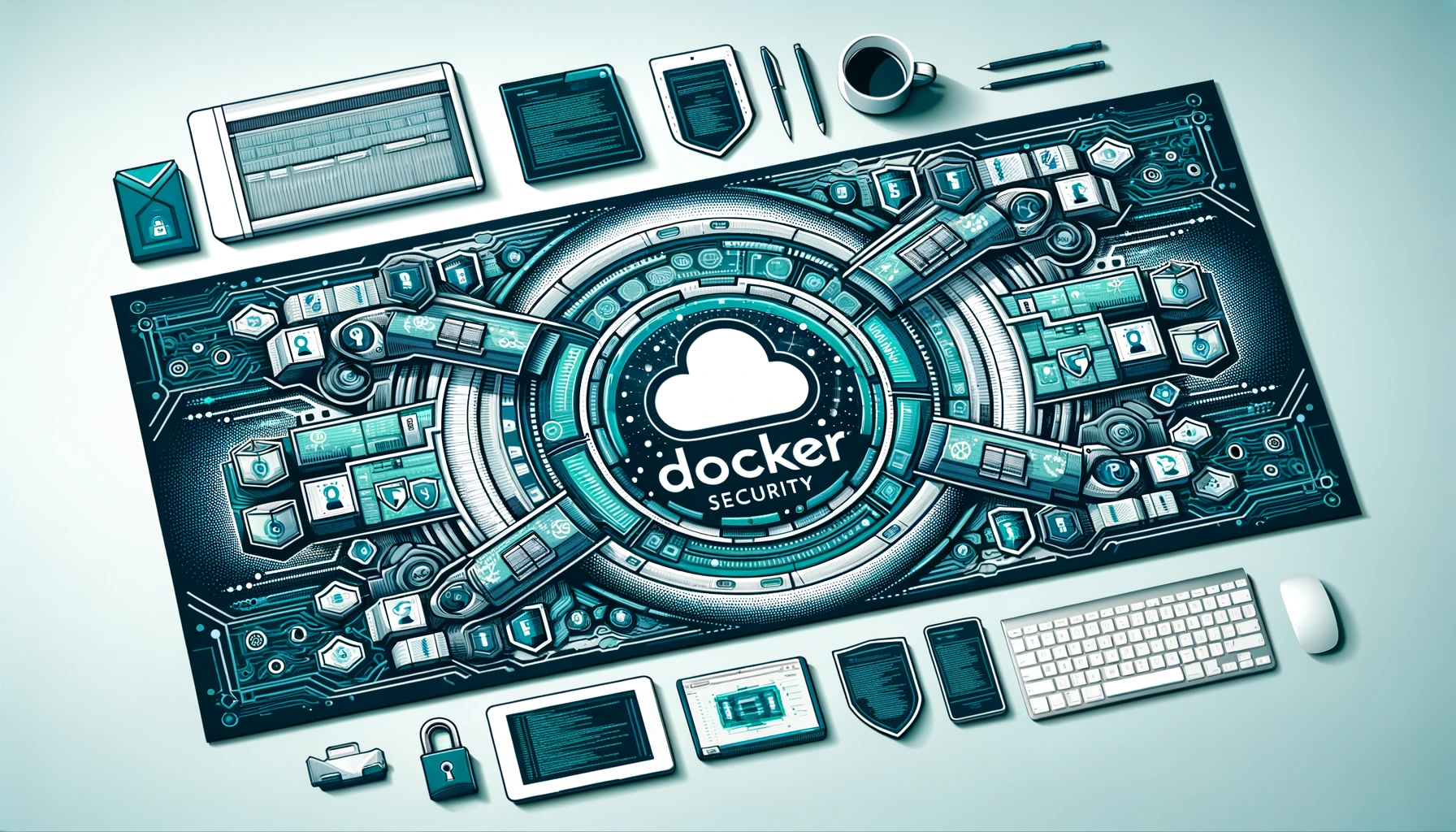
Lesson 6 - Docker Security
Docker Security is an important topic that everyone using Docker should be concerned about. In this lesson, we will explore issues related to Docker security and how to solve them.
#docker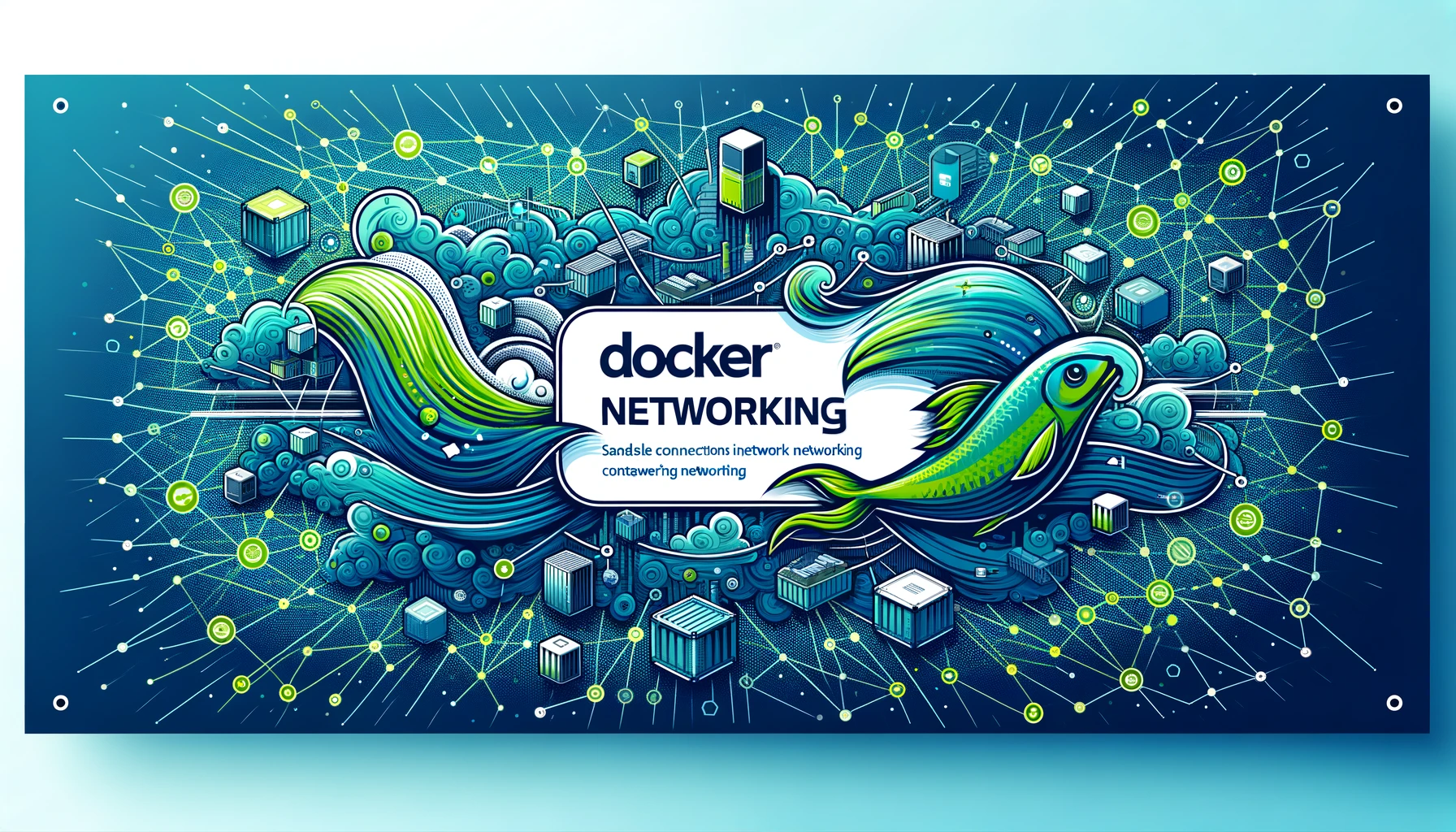
Lesson 7 - Docker Networking
Docker Networking is an important topic that everyone using Docker should be concerned about. In this lesson, we will explore issues related to Networking in Docker and how to solve them.
#docker